Posted 11:24 p.m. Monday, Sept. 12, 2022
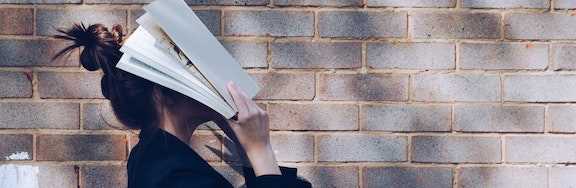
How instructors can share the video series with students
You may start to see digital signs across campus about a study skills video series. What's that all about? Well, in response to concerns CATL was hearing regarding students's ability to study effectively, Dr. Eugenia Turov, as part of her CATL Fellow position, prepared short videos to help students understand effective study strategies.
This 5-part video series is comprised of an introduction plus four strategies called the “4 S’s of SucceSSeS” which describe proven effective strategies that students can use for any course to be better at studying. Please consider sharing this valueable resource with your students. Here are a few ways to do so:
OPTION ONE! Share the Study Skills website with your students: https://www.uwlax.edu/murphy-learning-center/study-skills/ (NOTE: Great idea to support the Murphy Learning Center too!)
OPTION TWO! Share the video series playlist with your students: https://mediaspace.wisconsin.edu/media/UWL+Study+SkillsA+Welcome/1_t4mdyn8t
OPTION THREE! Import a Canvas module into your course(s). CATL created a full module in Canvas that contains the videos, as well as assessments that you can use to be sure that your students are not only watching the videos, but also implementing new strategies. These can be imported directly into your course via one of two options:
-- Ask CATL to do it for you! catl@uwlax.edu :)
OR
-- Do it yourself by grabbing the module from Canvas Commons:
- Log into Canvas
- Click the Commons icon in the left Navigation

- This will open up Commons in the main window.
- Search: UWL Study Effectively, The 4 Ss of Successes
- Click on the title
- Select "Import>Download"
- Select the course/courses where you want to add the module.
How to Grade/Use the Assignments in the Module:
You can edit/remove as many assignments as you wish to use. If you are interested in student work before and after using the modules, you should include the “Survey” and “Study Skills Reflection” assignments.
- All of the assignments are currently set to zero points. This means that completion of the assignments will not affect a student’s course grade.
- You can change any of the point values for the assignments using the “Edit” feature. We suggest that you make each assignment low stakes (1-3 points) to encourage participation, although this is completely up to you.
- Most of the assignment submissions are not auto-graded, but you can cut down on your grading time using Speedgrader and giving everyone full credit for completion (without reading each submission in full). If you wish to read the submissions in greater detail, please provide feedback to students who would benefit from further intervention/discussion with you.
- If you need assistance with editing any part of the module or assignments, feel free to contact CATL@uwlax.edu
