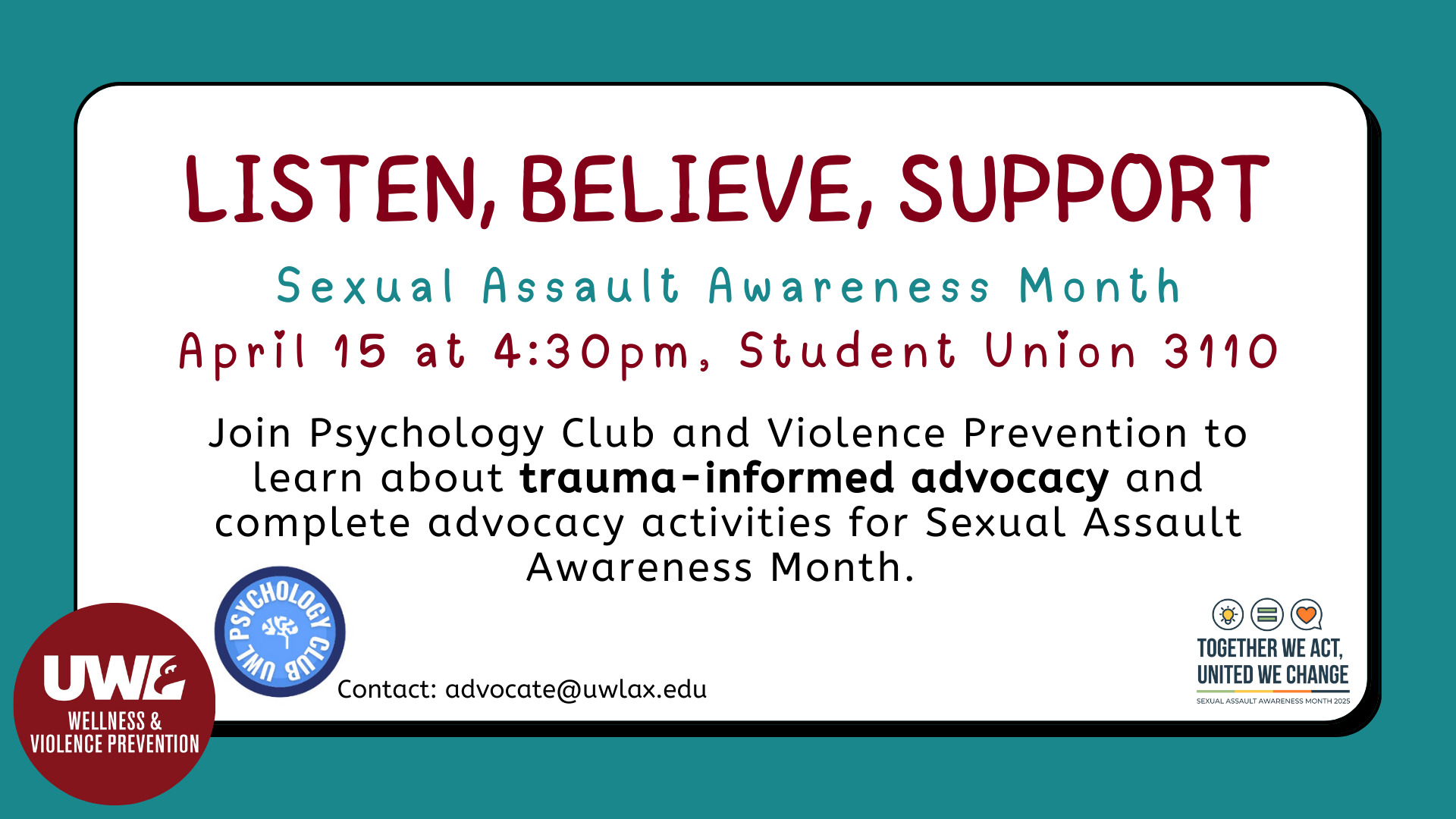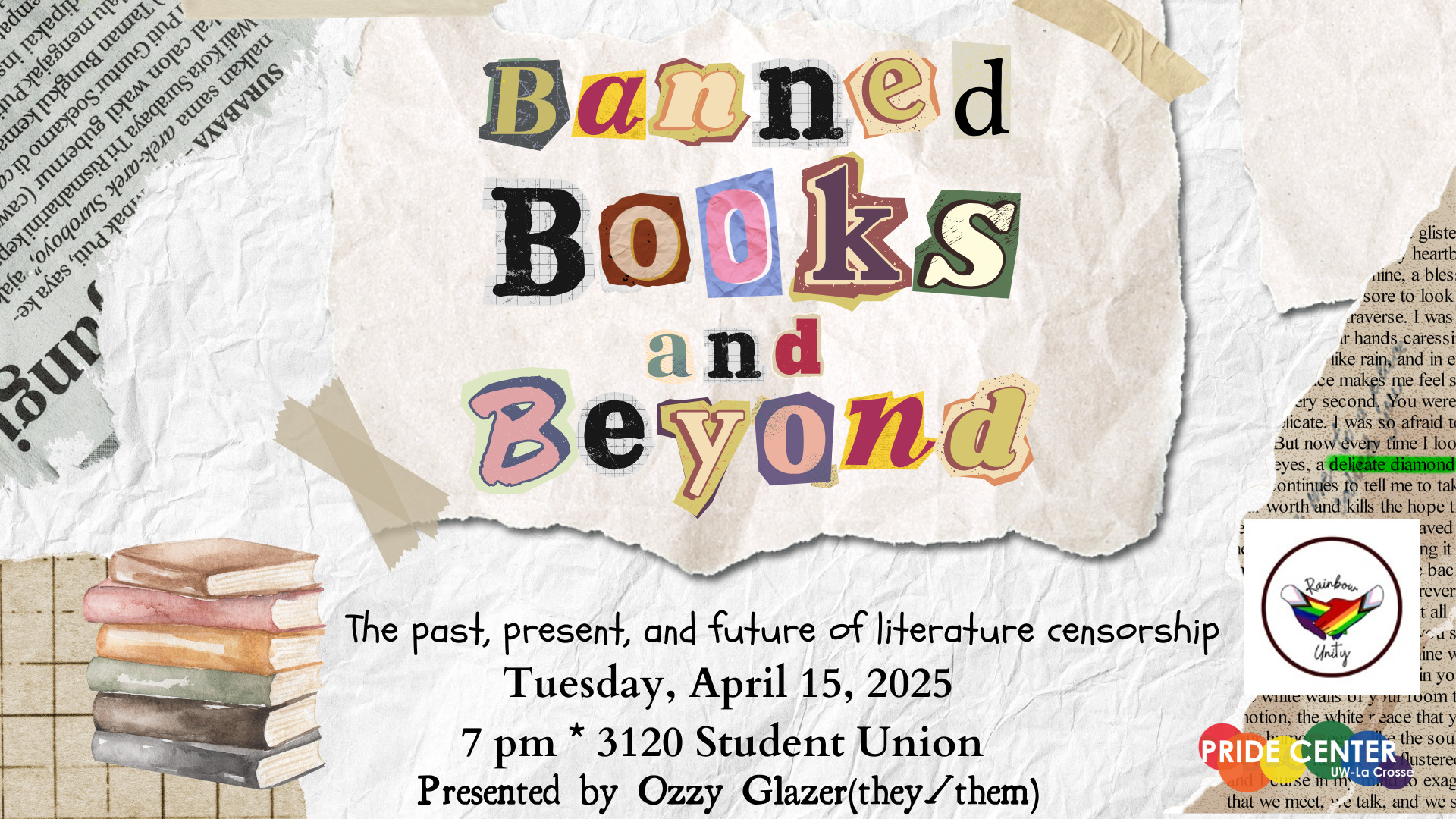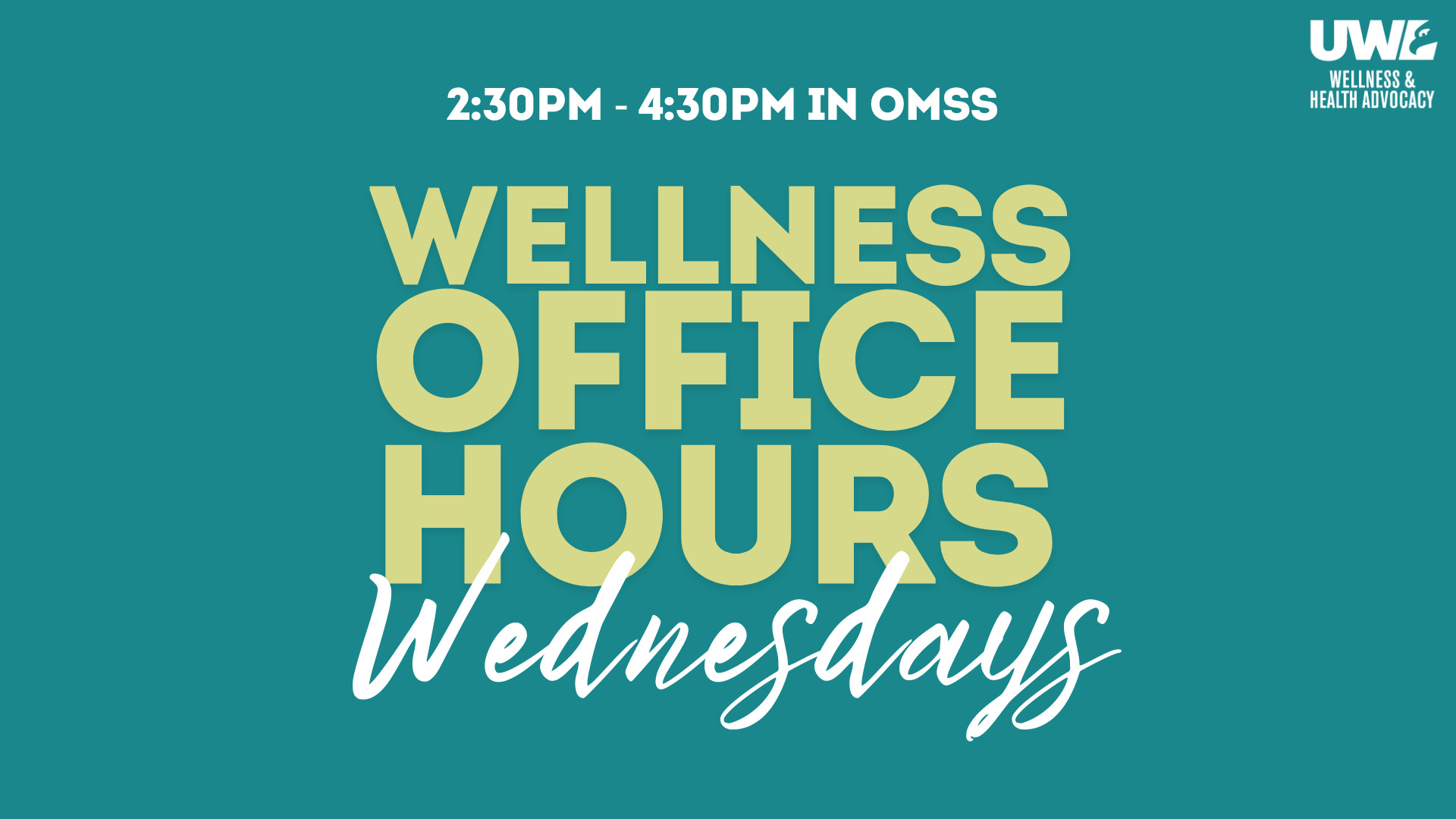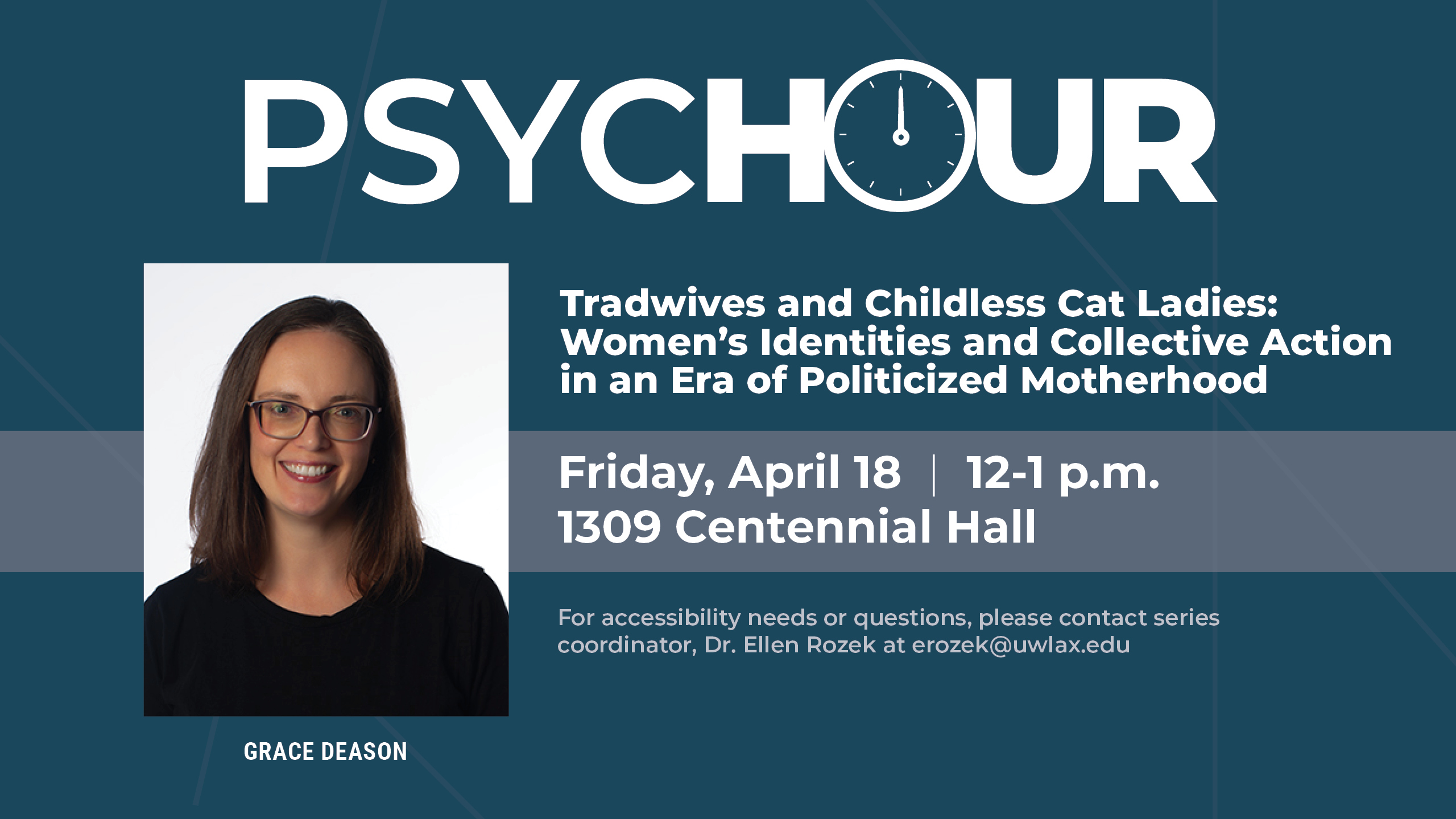Disability Resource Center
A page within Disability Resource Center
Name Change Updates
The ACCESS Center will be changing names to the Disability Resource Center (DRC). You may see some changes in the next few weeks to our website, our email addresses, and ACCESS Connect. For more information, please visit our Name Change Updates webpage.
We promotes equal access and educational opportunity for students with disabilities and provides services to students attending UW-La Crosse who have a documented disability.
Our staff will meet with students and - based on documentation - determine appropriate academic accommodations to help you accomplish your academic goals and give you the support you need through graduation.
If you have a documented disability that is challenging you, get the support and assistance you deserve to help make the most of your education and campus life activities.
Who We Serve
- The ACCESS Center serves any student with a documented disability (e.g. ADHD, Autism Spectrum Disorder, Acquired Brain Injury, PTSD, Physical, Sensory, Psychological, or Learning Disability) who needs to arrange academic accommodations for their classes.
What We Do
- Promote access on campus and coordinate academic accommodations with students and instructors for students with disabilities
- Provide a testing location for students with assistive technology, extended time, and/or reduced distraction accommodations based on individual needs
- Work with students to coordinate access to other campus resources (housing, dining, etc.) and offer guidance to students
The accessibility map is created and maintained by Geography & Earth Science students.