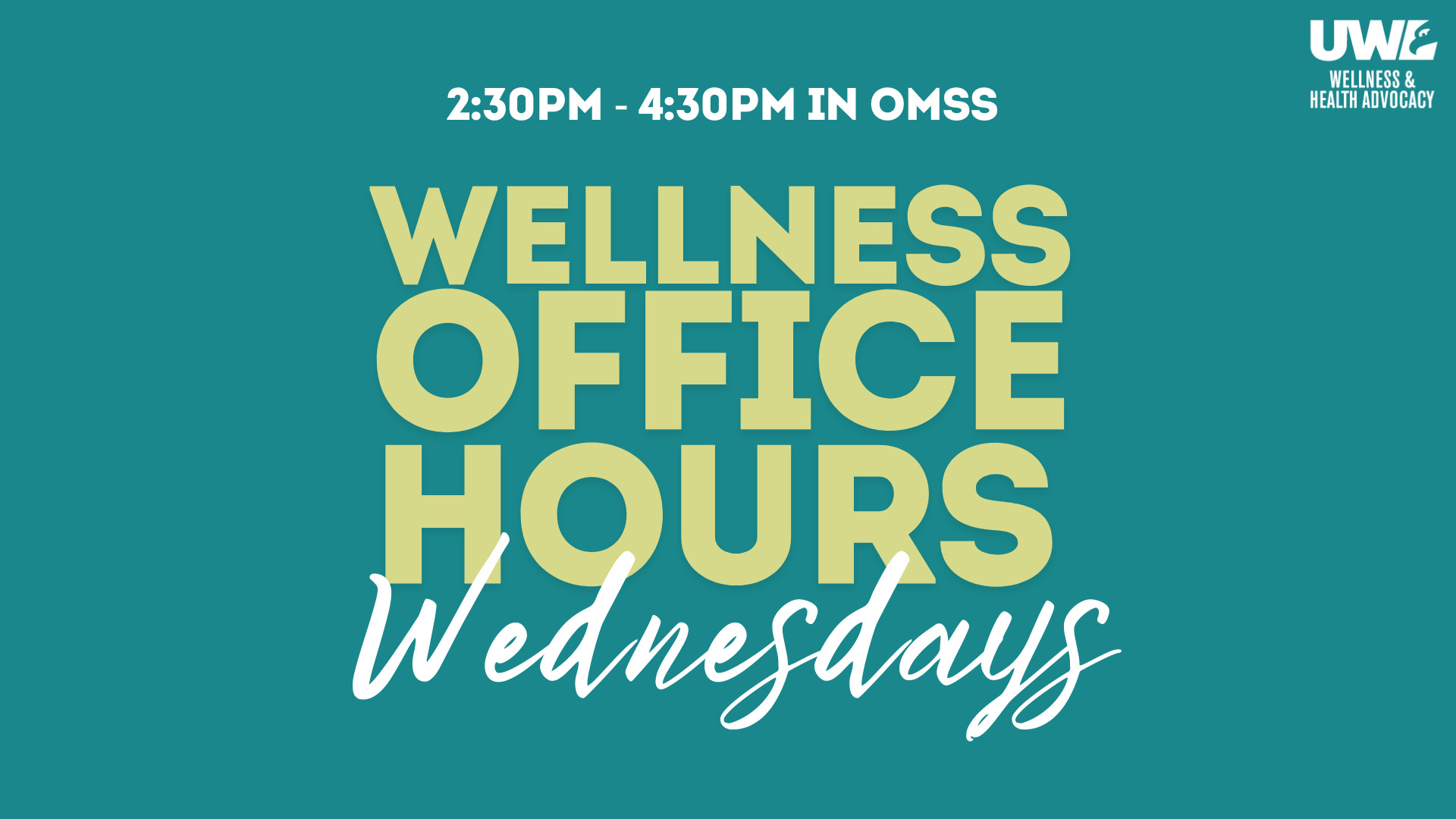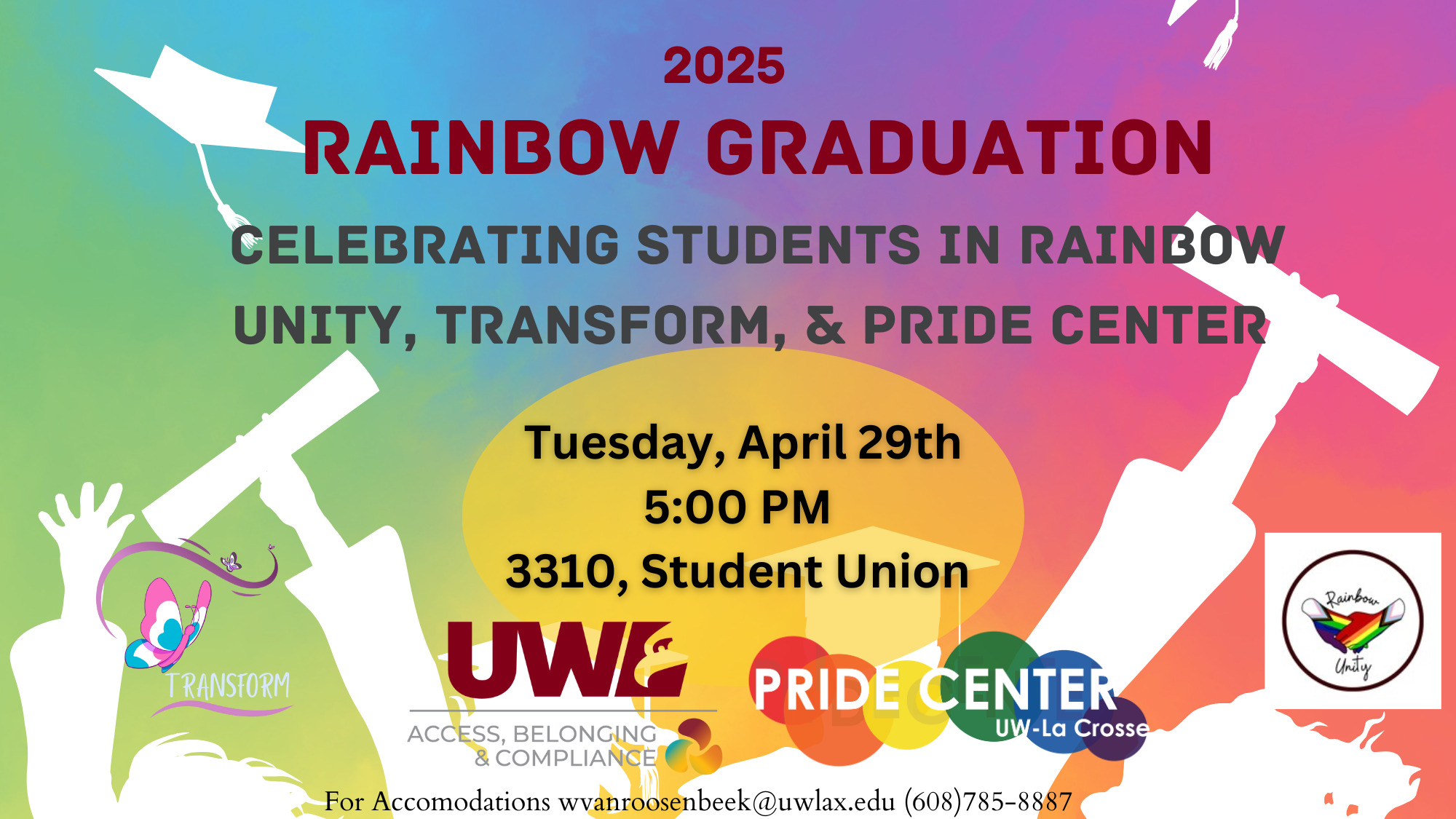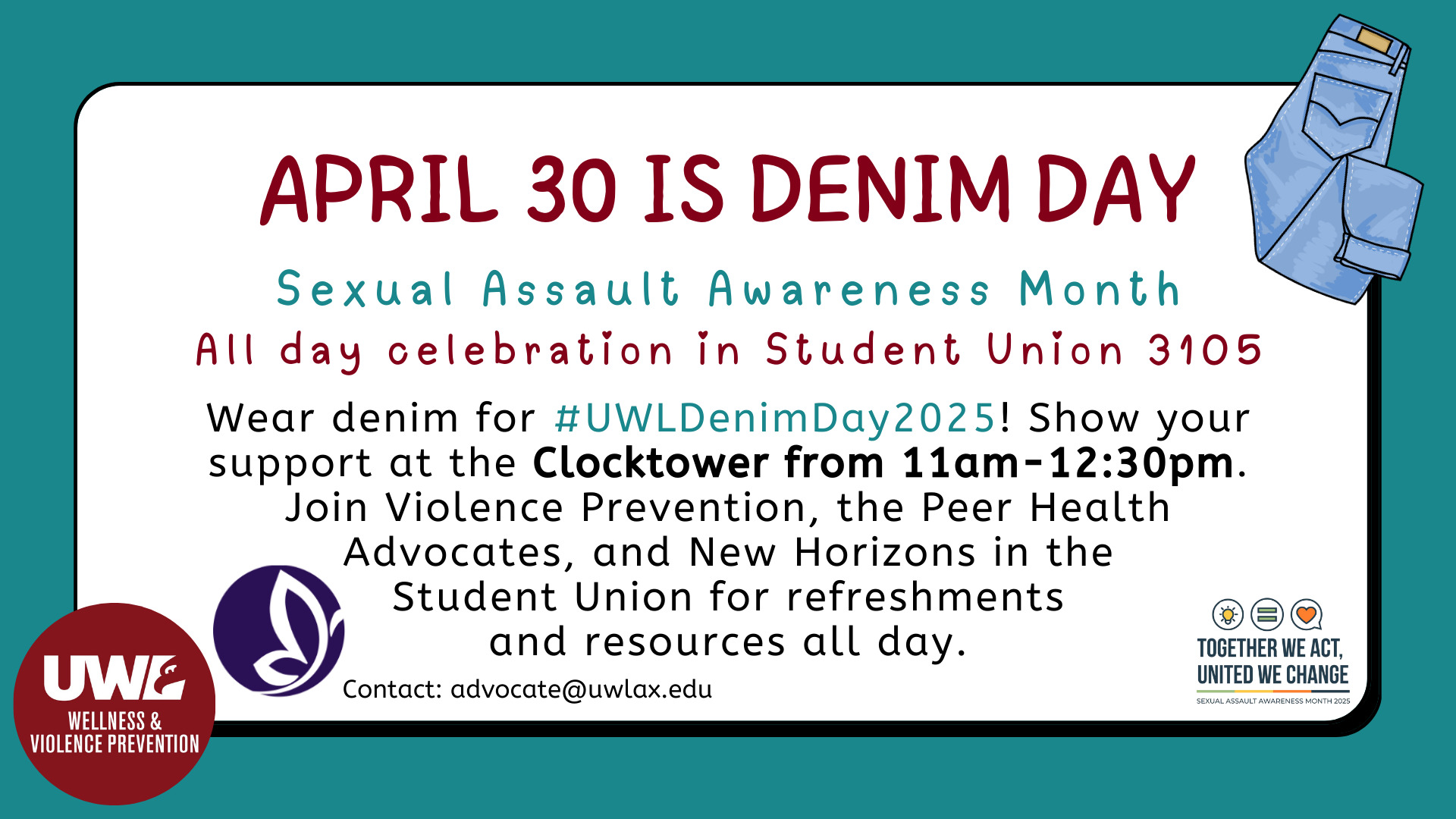Faculty & staff resources
A page within Disability Resource Center
Faculty and staff on campus play an important role in implementing the appropriate accommodations for students with disabilities and ensuring that our office fulfills our duties correctly and efficiently. Their sensitivity to students with disabilities and their issues is an important aspect to students receiving their appropriate accommodations.
ACCESS Connect/DRConnect Faculty Guides
Course Instruction Form & Alternative Testing
Video Guide: Alternative Testing Video Guide
Step-by-Step Guides
Getting Started
- Use the link to access the DRCenter home page. https://www.uwlax.edu/disability-resource-center
- Login to DRConnect through the Instructor Access Portal (green bar) using your NetID Or use https://olympic.accessiblelearning.com/UWLAX/instructor
- Review the DRC Policy and FERPA information and select “Continue to view student accommodations”
- The Overview page shows all students with requested accommodations for the current semester. Scroll over to locate students with Alternative Testing accommodations.
- In the menu under “Home” click on “Alternative Testing”
Setting Up Course Instruction Form
- Select the tile “Courses without Course Instruction”
- Scroll down to find the course you need or do all of the courses you might expect to have testing accommodations requested.
- Click on “Specify Course Instruction”
- Under “Available Options” for your course, choose the “Exam Management Method” from the dropdown menu.
- Confirm the task to proceed
- Submit your selection
Completing the List of Questions
- Under “Contact Information”, add your phone number
- Under “List of Questions”, complete the exam administration information.
- Click on "Submit and Continue to Specify Exam Dates”
Submitting Exam Dates
- Select “List Exam Dates” from the top menu
- Under “Exam Details” begin to enter the exam dates
- Enter the type of exam from the drop down.
- Enter the date of the exam
- Enter the time the exam will start in class
- Enter the minutes the class will be given for the exam
- Add any additional/unusual notes for that specific exam not covered in the Course Instruction Form.
- You can upload an exam early or wait until closer to the exam date.
- Select “Save Exam Date”
- Repeat for all other tests, quizzes, and the final exam that students will need to schedule.
*** If exam dates change, it is necessary for the instructor to update exam dates in the portal, otherwise students are unable to schedule their test.
Copying Course Instructions to Other Sections of the Same Course
- At the top of the page, click on the “Course Instruction Form”
- Scroll down to find the course tile that you have completed and want to copy
- Click on “View/Modify Course Instruction Form” in blue
- Click on “Copy Course Instruction Form ” in blue
- Under “Course Instruction Form”, select the course you want to copy the instructions to
- Click on “Continue” to submit the form
- Check the exam dates in the box. If different sections meet on different days/times, you will likely need to edit the existing exam dates/times to match those of the other section(s).
- Click on the “Type” box to indicate that you want each of the exams entered to be copied.
- Click on “Copy Course Instruction Form”
Uploading the Syllabus
Instructors should upload their syllabus for each course.
- Under the “Home” box on the left, click on “Upload Syllabus”
- Under “File Information” select the class
- Give your file a title
- Select the file
- Click on “Upload File”
Providing Exams to the Disability Resource Center (DRC)
Instructors may provide an exam to the DRC by way of
- e-mailing an exam to drctesting@uwlax.edu
- Dropping off an exam to 124 Wimberly Hall between the hours of 7:45 am – 4:30 pm
- Using the e-mailed link sent the day before the exam to upload an exam into the DRConnect system
- Using the DRConnect Instructor Access Portal to upload an exam
Uploading an Exam to the Instructor Access Portal When Exam is Scheduled by Student
- Use the “Home” menu to choose “Alternative Testing”
- Click on “Upcoming Exams” at the top of the page
- Scroll down to the exams that are schedule and click on the box for all exams that need the exam being uploaded. Click on “Status” to automatically select all exams scheduled.
- Scroll up to “Upcoming Exam File Upload” and give the file a name and choose the file and “Open”
- Click on “Upload File”
- You can view the files uploaded (View File)
- You can delete the exam file and add a new one if you’ve made a mistake.
**Any variance in the testing tools allowed or proctoring details should be communicated by e-mail or by adding a note when uploading the exam.
Uploading an Exam to the Instructor Access Portal without an Exam Scheduled by Student
- Use the “Home” menu to choose “Alternative Testing”
- Click on “Course Instruction Form” at the top of the page
- Find the tile listing your course and click on “View/Modify Course Instruction Form”
- Click on blue “List Exam Dates” at the top
- Click on “Modify” for the exam listed
- In tile “Upload Additional Exam File” give your file a title and upload it.
- Click on “Update” in black at the bottom of the page to add the exam.
- You can repeat steps 6 & 7 to add additional exam files.
Completion of Exams
- Instructors will receive an automated e-mail when each exam has been completed.
- Instructors may pick up their completed exam at the DRC 7:45 am - 4:30 pm.
- Instructors may request that their exam be uploaded into the DRConnect Instructor Access Portal
What is the Course Instruction Form?
The Course Instruction Form takes the place of the old Testing Agreement and no longer involves a meeting with each student. Instead, the instructor will provide exam administration details, enter testing dates, and provide a syllabus.
Instructors must set up the form with all of the exam administration information as well as entering all testing dates (regular exams, quizzes, and final exams). This can be done when an e-mail notification is received indicating that a student requires testing accommodations or can be done as a general practice in advance of a student in the class needing testing accommodations.
The completed form will work for all students in that course and the instructions can be copied to other sections of the course.
Students scheduling a test at the DRC Center will have to select the entered testing date when scheduling a test.
Scheduling Exams Outside of the Class Time
**Regarding the time that students will take the exam.....All students will initially be directed to take the exam starting at the class time entered by instructor. DRC Center staff will work with students that have a conflict due to their extended time and scheduled classes.
- Next scheduling time options are as needed and determined by DRC Center staff
- Start 1 hour before class
- Anytime same day
- One day before or after
Flex Plans
Video Guide: Flex Plan Video Step-By-Step Guide
Step-by-Step Guide
- Once you have received a notification for a student with a Limited Flexible Attendance or Limited Flexible Due Date Accommodation, please review the Disability Resource Center (DRC) Limited Flexibility
- Login to the Instructor Portal using your NetID (https://olympic.accessiblelearning.com/UWLAX/instructor)
- Review the DRC Policy and FERPA information and select “Continue to view student accommodations”
- On the lefthand side in the “Home” menu, select “Flex Plan”
- Select “View” for the class of which you are completing a Flex Plan
- Note: If you have multiple classes that you expect to have the same limited flexibility plan, you can select the classes, using the check boxes and select “Specify flex plan for multiple courses”
- Answer the questions regarding the Disability Resource Center’s recommendations for Limited Flexible Attendance and Due Dates
- Note: You will only need to complete the agreement once per class.
- Once completed, select “Initiate and Request Review”
- Disability Resource Center Staff will review each Flex Plan
- Accept the Flex Plan and mark as completed
- You and any students under this Flex Plan will receive an email about the completed plan.
- Ask for additional review from the instructor
- Disability Resource Center staff will provide additional context about what needs to be reviewed and next steps to complete the agreement
- Accept the Flex Plan and mark as completed
- There may be some instances where a student needs additional flexibility based on their disability
- If this applies to an individual student, students are encouraged to contact their Disability Resource Center Advisor who will then contact you for additional changes.
Flex Plan Statuses
- Flex Plan Home Screen Statuses
- Not Initiated = A flex plan needs to be completed
- Waiting for Staff Review = Disability Resource Center Staff reviewing
- Waiting for Instructor Response = Reviewed by Disability Resource Center staff and requesting changes.
- Completed = Completed
DRConnect Instructor Portal
Video Guide: Instructor Portal Video Step-By-Step Guide
Step-by-Step Guide
- Login to the Instructor Portal using your NetID (https://olympic.accessiblelearning.com/UWLAX/instructor)
- Review the DRC Policy and FERPA information and select “Continue to view student accommodations”
- The homepage is the Overview page, which shows all students with requested accommodations for the current semester
- Select “View” to see the faculty notification letter or “PDF” to download the faculty notification.
- Scroll to the right, to see an overview of the types of accommodations requested by the student (i.e., Alternative Testing, Flex Plan)
- Select “Refine Search” to narrow down results by searching by course, student name, and/or accommodation eligibility.
- On the lefthand side under “Home”, you can identify more specific accommodation information.
- Alternative Testing – Complete and Edit Testing Agreements
- Flex Plan – Complete and Edit Flex Plans
- Communication Access – See updates regarding captioning requests
Limited Flexible Accommodation Guide
Limited Flexible Attendance and Due Date Guide Intro
Background
The University of Wisconsin-La Crosse’s (UWL) Disability Resource Center (DRC) approves Limited Flexible Attendance and Limited Flexible Due Date Accommodations for students with documented chronic or episodic disabilities. Qualified students with a disability may need to miss class due to a disability related reason and require some flexibility when accessing courses at UWL. The Limited Flexible Attendance and Limited Due Date Accommodations is meant to provide reasonable flexibility and does not allow students to have unlimited or excessive absences or unlimited need for due date extensions.
The DRC has provided some intentional guidelines to provide structure and clear expectations for students and faculty. Instructors will complete a review of each class to determine the amount of flexibility appropriate for their learning environment. Students will have the ability to discuss these accommodations with their DRC advisor to ensure their disability-related needs are met to ensure access to the course. There may be some cases that students need additional flexibility. We recommend those cases be addressed on a case-by-case basis between the student and their DRC Advisor.
Limitations
The DRC recognizes the unique nature of the Limited Flexible Attendance and Limited Due Date Accommodations have the following limitations:
- Unlimited and excessive absences and extended due dates are unreasonable.
- Accommodations not permitted for students not registered with the DRC.
- Accommodations may not cause a fundamental alteration of course objectives or essential components of the course.
- Accommodations may not be permissible where class attendance, due dates, and/or participation can be demonstrated to be an essential component of the course (e.g., internships, certain class periods, lab assignments that are time-bound).
- Students are responsible for making up any missed course materials and for communicating promptly with their instructors.
Helpful Considerations
- If instructors already offer considerable flexibility in their course syllabus, this can be taken into consideration when determining the number of disability-related absences.
- Lab courses and other once-per-week courses may substantially limit the number of disability-related absences due to the nature of the course.
- If a student or instructor have concern about the number of flexible days/due dates or need additional consultation, they should reach out to their DRC Advisor.
- If a student is getting close to their maximum number of disability-related absences, they should schedule a meeting with their DRC Advisor.
- Instructors will complete a Flex Plan for the class rather than a plan for each individual student.
Procedure
Determining Eligibility
- Student meets with DRC Advisor to discuss disability and accessibility needs.
- In accordance with our Interactive Process, the DRC advisor determines eligibility of accommodation after reviewing all relevant documentation.
- DRC Staff will review the Limited Flexible Attendance and Limited Flexible Due Date Accommodations separately to determine eligibility.
- During this process, DRC staff will advise students of the limitations of this accommodation as well as their unique needs.
- If the DRC Staff determines a student is eligible for either the Limited Flexible Attendance and/or Limited Flexible Deadline Accommodation, DRC Staff will adjust the student’s record appropriately and allow for the student to request the accommodation.
Requesting and Implementing the Accommodation
- Once eligible, students will request the Limited Flexible Attendance and/or the Limited Due Date accommodation through DRC.
- Instructors will be notified via email about the students request.
- Instructors will need to complete a Flex Plan for their class (please note that this will apply to all limited flexible accommodation eligible students in the class and will only need to be completed once).
- For Limited Flexible Attendance Accommodations, Instructors will be asked to review the rubric below and select from one of the following statements:
- My class structure fits within the Limited Flexibility Attendance Rubric and I will adhere to the maximum number of absences as outlined in the rubric.
- My class offers more flexibility than what is outlined in the Limited Flexibility Attendance Rubric and the course absence policy will be followed.
- My class cannot offer as much flexibility as outlined in the Limited Flexibility Attendance Rubric. I have consulted with ACCESS Center Staff and determined that the maximum number of absences allowed will be…
- Instructors should contact the DRC as soon as possible to consult if choosing this option.
- DRC Staff will ask instructors questions as outlined in Appendix – Individualized Course Analysis
- For Limited Flexible Due Date Accommodations, the ACCESS Center recommends that only 20% of assignments, quizzes, and tests be allowed to have extended due dates. Instructors will be prompted to answer the following questions:
- What is 20% of assignments, quizzes, and tests (e.g., 2 assignments, 4 quizzes, and 1 test)?
- How long do students have to turn in missing assignments or reschedule missed quizzes/tests?
- Which, if any, assignments cannot be covered under the Limited Flexible Due Date accommodation?
- For Limited Flexible Attendance Accommodations, Instructors will be asked to review the rubric below and select from one of the following statements:
- Once the Instructor has completed the agreement the student will receive a copy of the completed agreement.
- If the student believes they need more flexibility, the student should contact their DRC Advisor as soon as possible.
- If students reach their maximum allotted absences, they should contact their DRC Advisor as soon as possible to develop a plan of support.
Grievance Procedure
- If a student believes their accommodation is not being met, they may file a grievance using the DRC grievance procedure.
Limited Flexibility Rubric & Due Date Guidance
Flexible Attendance Rubric
The Disability Resource Center recommends the following “total absences” when considering the Limited Flexible Attendance accommodations. It is important to note that “total absences” would include both disability and non-disability related absences. We believe that missing class material substantially limits student success and want to provide a framework for limited academic disruption.
|
Course Length |
Course Type |
Total Absences Allowed |
|
3 weeks - meets 5 times/wk |
LEC |
no more than 2 absences |
|
|
LAB, STU, DIS, SEM |
no more that 1 absence |
|
4 weeks - meets 3 times/wk |
LEC |
no more than 2 absences |
|
|
LAB, STU, DIS, SEM |
no more than 1 absence |
|
4 weeks - meets 5 times/wk |
LEC |
no more that 3 absences |
|
|
LAB, STU, DIS, SEM |
no more than 1 absence |
|
7 weeks - meets 1 time/wk |
LEC |
no more than 2 absences |
|
|
LAB, STU, DIS, SEM |
no more than 1 absence |
|
7 weeks - meets 3 time/wk |
LEC |
no more than 3 absences |
|
|
LAB, STU, DIS, SEM |
no more than 2 absences |
|
14 weeks - meets 1 times/wk |
LEC |
no more than 3 absences |
|
|
LAB, STU, DIS, SEM |
no more than 2 absences |
|
14 weeks - meets 2 times/wk |
LEC |
no more than 5 absences |
|
|
LAB, STU, DIS, SEM |
no more than 3 absences |
|
14 weeks - meets 3 times/wk |
LEC |
no more than 7 absences |
|
|
LAB, STU, DIS, SEM |
no more than 4 absences |
|
14 weeks - meets 4 times/wk |
LEC |
no more than 8 absences |
|
|
LAB, STU, DIS, SEM |
no more than 5 absences |
Limited Flexible Due Date Recommendation
The Disability Resource Center recommends no more than 20%! of assignments, quizzes, or tests get extended between 48 to 72 hours from the initial due date. For example, if a class has 10 assignments, 5 quizzes, and 3 tests, 2 assignments, 1 quiz, and 1 test would be eligible for flexible due dates.
!Due to the nature of some assignments (e.g., group assignments, assignments that affect other assignments/course delivery), instructors may have stricter deadlines.
Limited Flexibility Attendance: Course Analysis
Course Analysis: To determine whether flexible attendance consideration is appropriate for your class, the Office of Civil Rights (OCR) has provided the following guidelines to help assess whether attendance is an essential component of the course. We have included an analysis tool with these questions to assist faculty in determining absences.
Please answer the following questions with the scale below regarding the class you are analyzing.
| Very little | Some | About half | Most | All |
- Is there classroom interaction between the instructor and student?
- Is there classroom interaction between students in the form of in-class group work?
- Do student contributions in class constitute a significant component of the learning process?
- Does the fundamental nature of the course rely on student participation as an essential method for learning?
- To what degree does a student's failure to attend constitute a significant loss to the educational experience of other students in the class?
Other questions to consider:
- What do the course description and syllabus say?
- What method is used to calculate the final grade?
- What are the classroom practices and policies regarding attendance?
ACCESS Center Recommendations
High Leniency: If you answered “very little” or “some” for most of the questions, you most likely have a lecture style course and could offer a great deal of leniency to students. Well above the minimum of 15% of instructional class time.
Moderate Leniency: If you answered “Some” or “About Half” for most of the question, your course is a hybrid lecture/experiential course that may involve some group work and lecture style learning. It is recommended that you offer moderate leniency above the 15% instructional class time.
Limited Leniency: If you answered “Most” or “All” to the following questions, you class is mostly experiential such as a practicum, lab, or group-based learning experience. It is recommended that you offer disability related absences at the minimum recommended 15% of instructional time. Please talk to staff from the DRC to determine the number of absences for your course.
Other Faculty and Staff Resources
Disability Syllabus Statement
Please see the below syllabus statement from UWL Syllabus Policy Information & Statements Webpage.
Any student with a documented disability (e.g. ADHD, Autism Spectrum Disorder, Acquired Brain Injury, PTSD, Physical, Sensory, Psychological, or Learning Disability) who needs to arrange academic accommodations must contact the Disability Resource Center (124 Wimberly Hall, 608.785.6900, drc@uwlax.edu) and meet with an advisor to register and develop an accommodation plan. In addition to registering with the Disability Resource Center, it is the student's responsibility to discuss their academic needs with their instructors.
You can find out more about services available to students with disabilities at the Disability Resource Center website.
Video Captioning
Captioning as a best practice for all video materials
The Division of Academic Affairs, ACCESS, and UWL’s Student Senate recommend that all video material be captioned for improved student learning and all public materials (such as videos on UWL’s website). ITS provides complete information about how a department/unit can secure closed captioned materials. ITS closed-captioning website.
Captioning for ACCESS Students
The ACCESS Center works with instructors and materials only when there is a known accommodation situation. The ACCESS Center works together with instructors to provide accessible video materials when there is not a captioned version available. The ACCESS Center is only able to manage requests for captioning of media for classes having an enrolled student with a disability that needs captions as an ACCESS Center approved accommodation. For professors that have been notified by The ACCESS Center of a need for captioned media in class, the following guide should assist you in determining the best way to obtain the captioned media.
It is the responsibility of the instructor to ensure that all video materials used in class are accessible prior to their use. It is expected that instructor created materials (video lectures, screen casts, etc.) are created with accessibility in mind and should be captioned at the time of creation. If there is any question regarding the accessibility of a particular item, please contact The ACCESS Center at 608.785.6900 or ACCESSCaptioning@uwlax.edu
ACCESS guide to closed captioning video materials for instructors
As an instructor, you will receive email notification from The ACCESS Center when a student in your course requires “Accessible Audio/Video Materials.” What do you need to do?
- Review all video materials that you will use in class
- Determine if there is captioning, and if so, is the captioning good quality? Online resources like YouTube and other video libraries often contain videos that either do not have captions or have extremely inaccurate captions. If captions are inaccurate they will need to be redone.
- Utilize available Murphy Library resources
- Search the Murphy Library catalog for materials that are available either in the stacks or through the streaming subscription that are captioned. For video materials available in the stacks, the details in the electronic catalog will describe whether there are subtitles and/or captions.
- Purchase audiovisual materials containing captioning
- If the material you would like captioned is available commercially in a captioned form, we recommend replacing your current version with the newer version with captions. Requests for audiovisual materials can be made through Murphy Library. If Murphy Library is unable to prioritize purchasing the media, the responsibility falls on the department to determine if they have the funds to purchase the materials. The ACCESS Center cannot caption media that is available for purchase in a captioned version, even if you have already purchased a copy without captioning.
- Submit your request on ACCESS Connect to caption audiovisual materials
- The ACCESS Center will only caption legally obtained video materials from the original media.
- If the material you would like captioned is commercially available, but not available to purchase in a captioned form, please submit the original copy of your video media in original case (if available) and a complete captioned media request on ACCESS Connect using the link provided in the notification email you received.
- If the material you would like captioned is not commercially available (video clip online, student created video, out of production video, etc.), please complete a captioned media request on ACCESS Connect using the link provided in the notification email you received.
- The ACCESS Center will only caption legally obtained video materials from the original media.
- Use an appropriate alternate selection of instructional material that contains captions
- Instructors should not use any uncaptioned media in a class where they have been notified there is a student who requires Accessible Audio/Video Materials because this is a violation of the American with Disabilities Act.
All ACCESS Pass Fall 2024
Check out our Virtual All ACCESS Pass for Fall 2024.