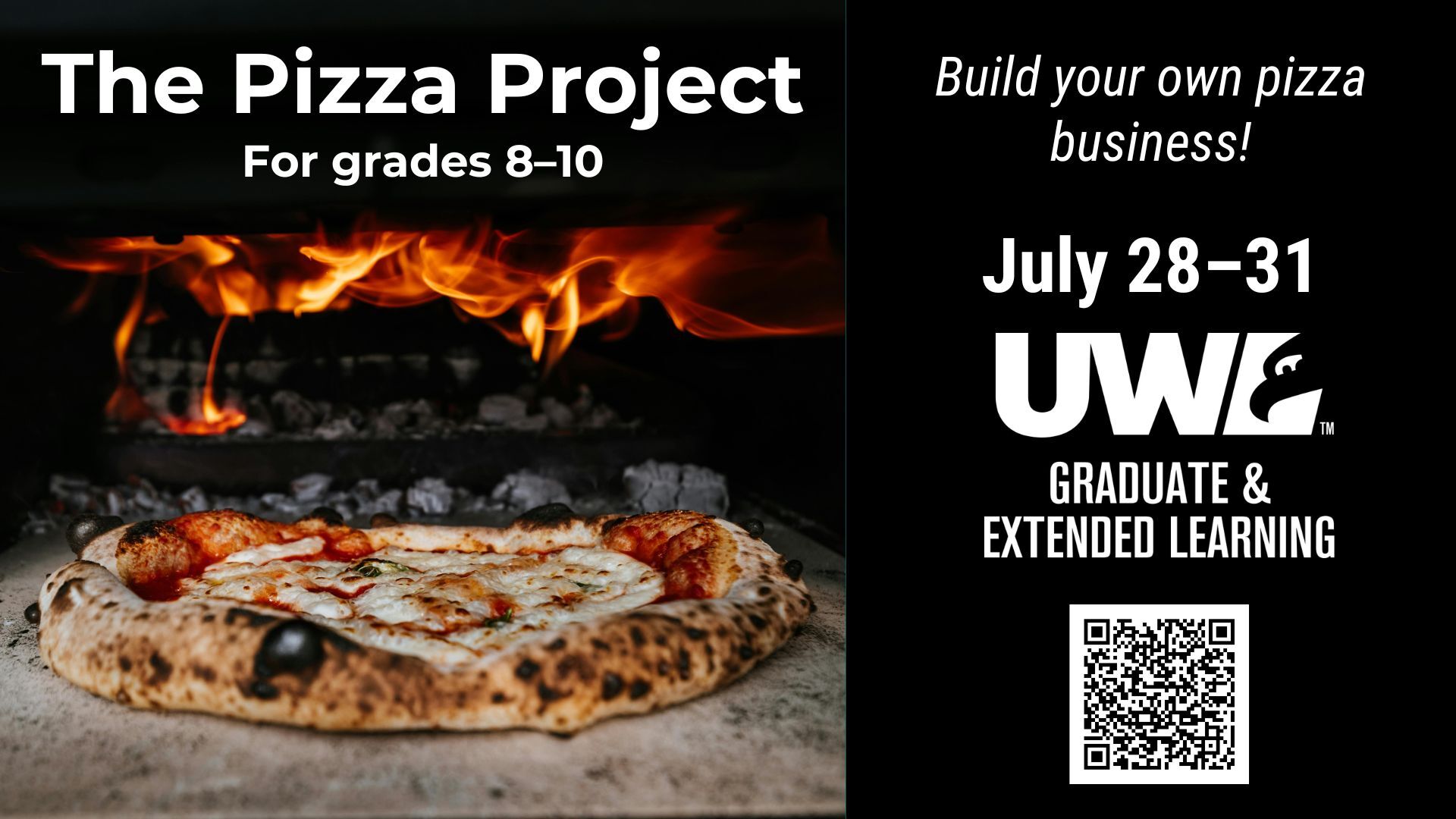Posted 12:49 p.m. Friday, July 30, 2021

Supervisors can now expect an automatic email notification for when their new or returning employee's NetID and email have been activated after HR has entered their data.
Previously, supervisors had received an email from a member of the HR Team notifying them that their new employee's network credentials have been activated.
Working with our colleagues in ITS, HR was able to help create an automatic email that is sent to the new or returning employee AND their supervisor notifying them that their network account is now created and active.
This helps assist and streamline the onboarding process by:
- Providing timely notice to employees to establish their accounts before work begins.
- Providing timely notice to supervisors for knowing when they can add their new or returning employees to WINGS, Canvas, or other services.
- Mitigating any risk that HR's manual process of notification is missed.
HR hopes this improvement helps expedite the onboarding of new employees. A sample of the email is below:
---
From: hrinfo@uwlax.edu <hrinfo@uwlax.edu>
Sent: DATE
To: EMPLOYEE'S PERSONAL EMAIL ACCOUNT
Cc: Human Resources Information <hrinfo@uwlax.edu>, EMPLOYEE'S SUPERVISOR
Subject: Your UWL Email and NetID
Hello EMPLOYEE NAME,
This email is a courtesy notification letting you know that your UWL email and network credentials are now activated.
Please save the information below so you retain your employee identification number, email address, and network identification.
Employee ID: #
UWL Email Address: UWL@uwlax.edu
UWL NetID: NETID
Now that your account is active, please review the following articles on how to get started.
First Time Access - New to UWL https://kb.uwlax.edu/89835
Duo - Enrollment Guide https://kb.uwlax.edu/81176
Office 365 - Outlook - Quick Start Guide https://kb.uwlax.edu/103387
Faculty and Staff Technology Guide https://kb.uwlax.edu/76233
To set up your password for the first time, recover or change your password or manage your Duo account, please visit: https://www.uwlax.edu/info/password-reset
To review or learn more about your onboarding, visit: https://www.uwlax.edu/human-resources/services/onboarding-center/onboarding