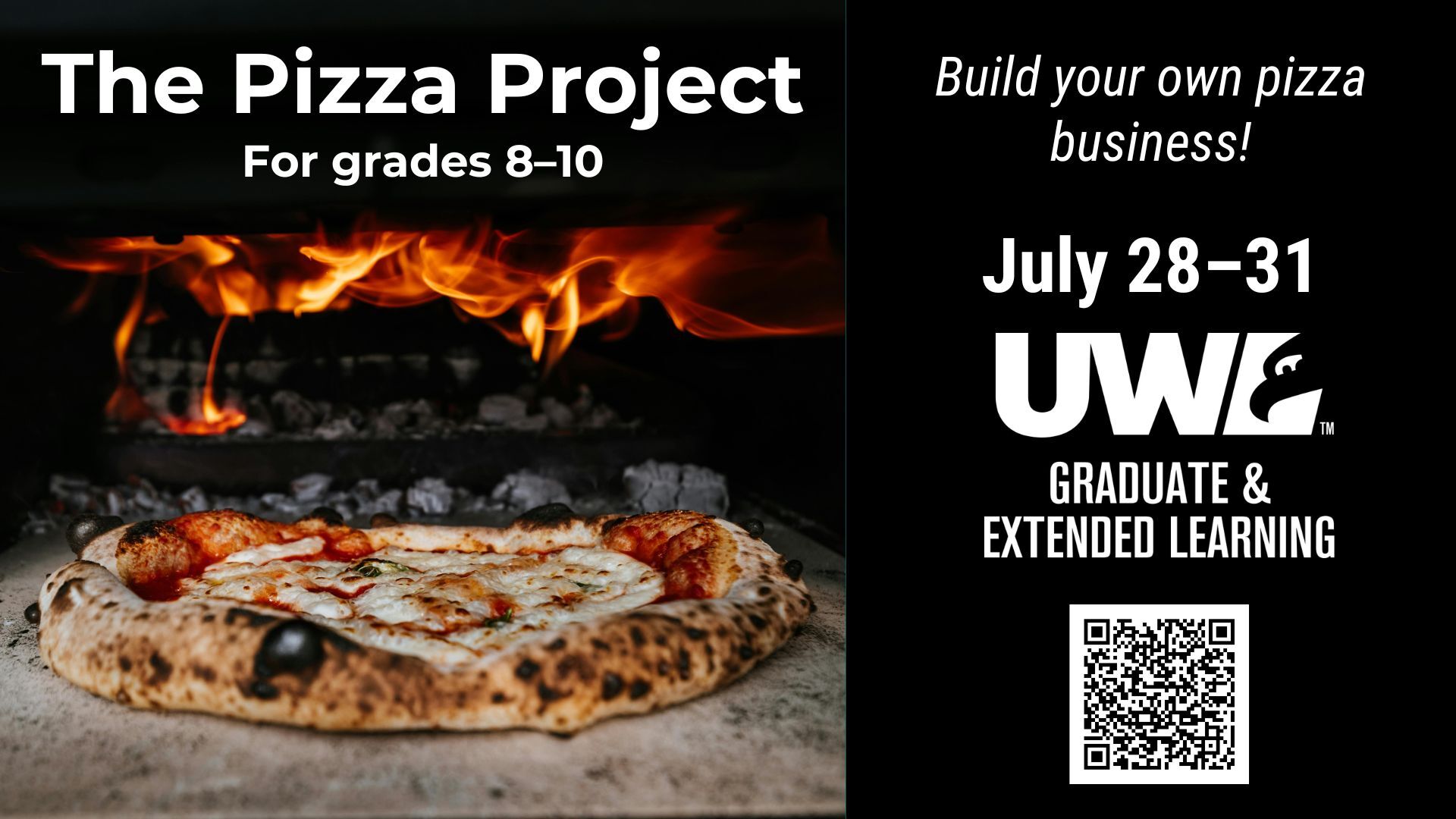Posted 8:35 a.m. Tuesday, July 5, 2022

On 8/1/2022 the Lump Sum/Overload form will transition to be exclusively housed, routed, and submitted online in HRS for all employees EXCEPT Student Assistant and Student Employees. Student Assistant and Student Employees will continue to follow the current Lump Sum/Overload process (see below).
This message contains information about the new Lump Sum/Overload Form process. Please review this email as it contains important information about the roll-out of the new process as well as where to learn more about the new process.
On 8/1/2022 the Lump Sum/Overload form will transition to be exclusively housed, routed, and submitted online in HRS for all employees EXCEPT Student Assistant and Student Employees. Student Assistant and Student Employees will continue to follow the current Lump Sum/Overload process (see below).
Benefits of New Process
With a centralized, automated process to submit these forms, managers and various other stakeholders can track, manage, and in their Supervisor Dashboard in Tableau, now review all their submitted Lump/Overload payments in real time.
The university will be able to resume bi-weekly processing for Lump/Overload payments.
Employees who are receiving a Lump/Overload payment will now be notified via email once the form has been fully approved and this notification will inform the employee on which pay date, they can expect the payment.
Information for Form Submitters
Submitters of this form must be provisioned with specific security access in HRS. Anyone in a supervisorial position already has been granted this access; however, to further automate this process, all persons holding specific jobcodes that either assist with the budgeting, human resource, or administrative support process on campus have been granted this security permission so they too may submit Lump Sum/Overload forms.
Form Access and Security
You may have already received an initial provisioning email, which can be ignored, but the ‘approval’ email should contain links and information for you to follow as a “Core User” of HRS. All core HRS users are required to complete the HRS Security Awareness course within 30 days.
What is a core HRS user?
Any HRS user that has access to other people's data is classified as core user. This excludes TL/AM manager self-service, time reporting, TAM self-service, and e-benefits.
To access the HRS Security Awareness Course:
- Navigate to the professional development webpage found here: https://uwservice.wisconsin.edu/professionaldevelopment
- In the Personal Learning Path section, select the hyperlink for Personal Learning Path.
- In the 'Courses You are Eligible for' section, click 'Register Now' for Security Awareness.
- You will be taken to that course page to finalize your registration and begin the course.
If you have questions or concerns regarding the HRS Security Awareness requirement or experience problems with the Security Awareness Course, please contact Service Operations: https://kb.uwss.wisconsin.edu/page.php?id=17960).
Online and In Person Training
In the coming weeks, Human Resources will announce online and in-person training for the form process. Supervisors and Department Chairs can expect an overview of this process at the July 21, 2022, CSSN meeting in the Hall of Nations. Administrative Support Professionals can expect an overview at the ASW on August 4, 2022.
Student Assistant and Student Employee Lump/Overload Payments
Student Assistants (e.g. GA/TA, Research Assistants, etc.) and Student Help employees are not included in this new form process and must continue to complete the paper form request and route the approved forms to hrinfo@uwlax.edu.