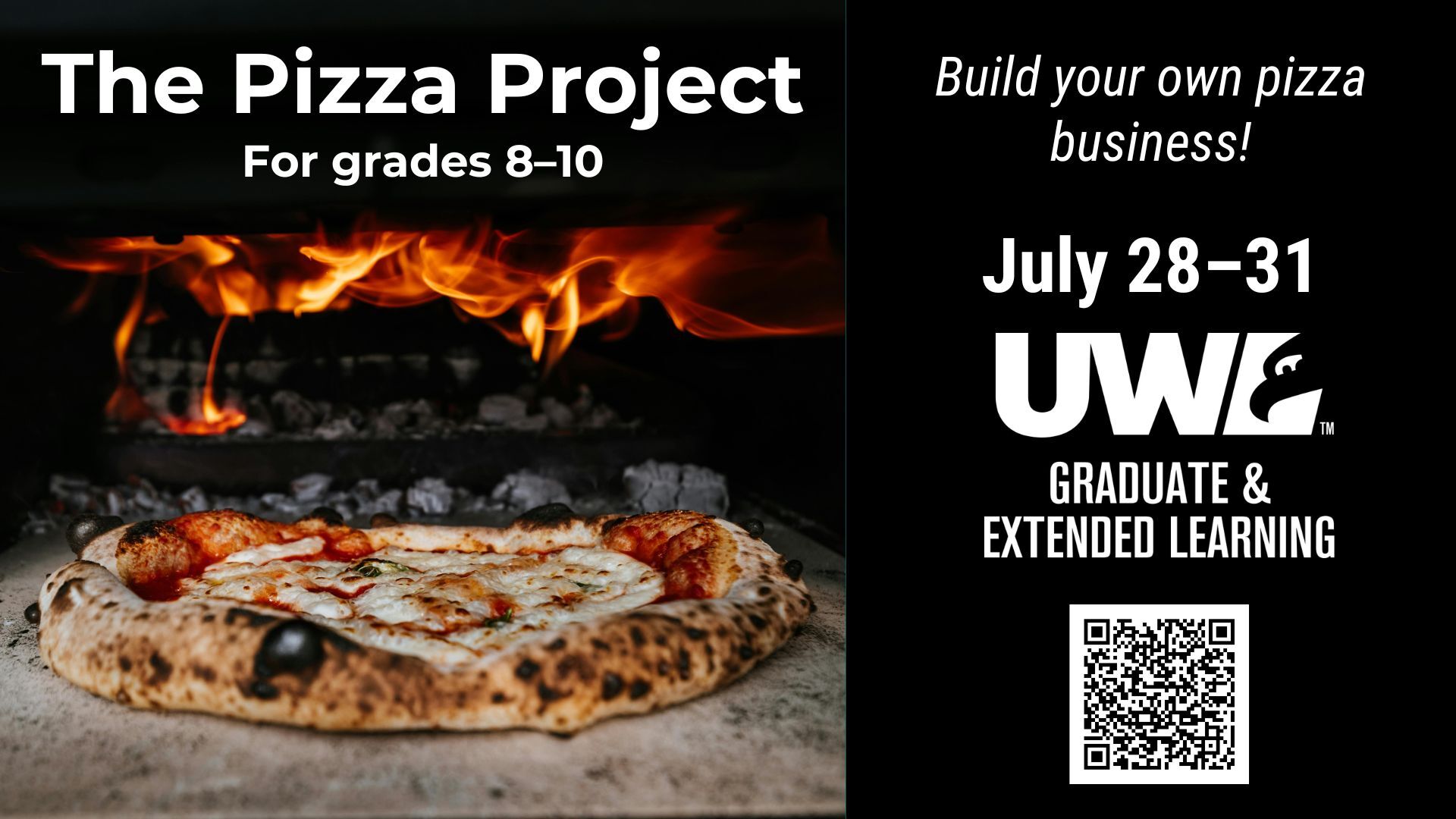Onboarding Information
A page within Human Resources
Congratulations on your new position and welcome to The University of Wisconsin-La Crosse. We are excited to begin a partnership with you. This website provides you with all of the information you need to prepare for employment and become a vital part of the Eagle family. The Human Resources team is committed to helping you navigate through the hiring process as easily and quickly as possible.
Welcome to UW-La Crosse! Use the information below to help guide you through getting on board with UWL.
All new employees are invited to attend the in-person onboarding experience, this all-day program ties together the rich history of UWL with our mission and values. Employees also learn about campus resources to help assist employees and students. Watch your @uwlax.edu for an invitation.
UW-La Crosse uses a program called DocuSign which will provide you with information specific to your employment type and situation, (e.g. new or returning employee).
Everything you need will be on your new employee packet sent to you through the DocuSign program.
Onboarding Checklist for New Employees
For new employees, you will receive a customized packet from DocuSign that seeks to:
- Collect your signed appointment document
- Confirm you have received the criminal background check email (from HireRight) and the Sexual Harassment Reference Check email (from UW Shared Services)
- If your position requires, request for UW-La Crosse HR to receive your official transcripts
- Collection of your personnel data to enter into our payroll system
- Step-1 of the Employment Verification Process
- Review policies related to ethical considerations in the workplace and disclosure of conflicts of interest
- Review the employee handbook
- Review required employee postings
- Review safety, security, and privacy policies related to your position
Last modified: 08/15/2021
Onboarding Checklist for Returning Employees
For returning employees, your packet will update you on any new compliance or policy-related information. In addition, on your first day of employment, (i.e. the "Start Date" on your appointment document), you will have access to the MyUW portal. The following updates should be considered upon your return to UW-La Crosse.
- Review your personal information
- Review your payroll and tax information
- Review or update your payroll direct deposit information
- Review how you will receive the mandatory training courses
In addition, you will also have access to update your directory information on the UW-La Crosse website.
Last modified: 08/15/2021
Getting your NetID, Email Address, and Employee ID Number
You will receive notification of your Employee ID number, UWL email, and UWL NetID from our general email account: hrinfo@uwlax.edu. It may take up to 14 days from the completion of your DocuSign packet to the generation of this email. The faster you return this packet, the sooner you will receive your credentials.
Employee ID Number is a unique 8 digit number assigned to the University of Wisconsin System staff members.
UWL Email is configured through Office365 and the Outlook application.
UWL NetID is a username to log into most UWL technology services including campus computers, wireless network & network authentication; WINGS, classroom technology podiums, library services, and more. NetID is not the same as an email address. Although username is the same for both systems, they can store passwords (and password expiration) separately. More information on NetID can be found on the ITS NetID webpage.
- To set your password the first time you use your Email/NetID, visit the ITS password resent webpage.
Last modified: 06/08/2023
Important Employee Campus Resources
Parking & Transportation Services
- A permit is required to park in the campus parking lots. Local bus service (U-Pass) is also available.
- For more information, visit the Parking & Transportation Services webpage
Eagle ID Card, (Employee ID)
The card is used for many things including:
- Access to certain rooms or buildings on campus
- Ability to check out books in the library
- Staff block plans
- Access to special events
How do I obtain a Staff Eagle ID card?
- Once you have received your UWL email account, please wait 48-72 hours before submitting your photo.
- Follow the photo upload instructions and submit your photo online via the GET Mobile app.
- Once your photo has been approved, visit the Student Union - Card Office to pick up your ID.
Last modified: 06/07/2022
Review Your Benefits Information
You will be contacted by the Benefits Specialist within the first 15 days of your start date.
The University of Wisconsin (UW) System offers a comprehensive benefits package to meet the diverse needs of our community. The University contributes towards the cost of several benefit plans. This is a valuable piece of employees' total rewards package. Other plans offer favorable group rates and convenient payroll deductions to employees. Some health and life insurance premiums are taken from salary on a pre-tax basis, saving employees money.
Benefits are based on the employee's position type, length of appointment at UW-La Crosse, and other factors, such as previous service, etc. In the posting for the position to which you applied, look at the "Miscellaneous Information" section to see what specific benefits are associated with your position, or click to learn more.
Last modified: 01/27/2025
Complete Your First Day Checklist
On your first day of employment, (i.e. the "Start Date" on your appointment document), you will have access to the MyUW portal. The following updates should be considered upon your return to UW-La Crosse.
- Review your personal information
- Review your payroll and tax information
- Review or update your payroll direct deposit information
- Review how you will receive the mandatory training course
- After notification that your Net ID and email has been created, complete the UWL Student Privacy and FERPA training on Canvas.
- New instructors and any administrative staff who need access to the student information system & database (a.k.a. WINGS): after completing the FERPA training, submit the WINGS Access Request form. If you are not sure if you need access to WINGS, contact your new supervisor to find out.
In addition, you will also have access to update your directory information on the UW-La Crosse website.
Visit the Human Resources Office in-person to complete Step-2 of the Employment Verification Process. Remember to bring the appropriate documentation to verify your employment eligibility.
Last modified: 07/11/2024
Welcome to UW-La Crosse! Use the information below to help guide you through the process of getting on board with UWL.
UW-La Crosse uses a program called DocuSign which will provide you information specific to your employment type and situation, (e.g. new or returning employee).
Everything you need will be on your new employee packet sent to you through the DocuSign program.
Better Content
Onboarding Checklist for New GAs/TAs
For new employees, you will receive a customized packet that seeks to:
- Collect your signed appointment document
- Confirm you have received the criminal background check email (from HireRight)
- Collection of your personnel data to enter into our payroll system
- Step-1 of the Employment Verification Process
- Review required employee postings
- Review safety, security, and privacy policies related to your position
Last modified: 08/15/2021
Onboarding Checklist for Returning GAs/TAs
For returning employees, your packet will update you on any new compliance or policy-related information. In addition, on your first day of employment, (i.e. the "Start Date" on your appointment document), you will have access to the MyUW portal. The following updates should be considered upon your return to UW-La Crosse.
Last modified: 08/15/2021
Review Your Benefits Information
Most Graduate and Teaching Assistants are eligible for the Short-Term Benefits package. Eligibility is dependent on several factors, including the length of the appointment and the number of hours worked each week. Please consult with the Benefits and Wellness Specialist in Human Resources to confirm your eligibility.
To review the Short-Term Benefits package, click here.
Last modified: 03/16/2023
Complete Your First Day Checklist
On your first day of employment, (i.e. the "Start Date" on your appointment document), you will have access to the MyUW portal. The following updates should be considered upon your return to UW-La Crosse.
- Review your personal information
- Review your payroll and tax information
- Review or update your payroll direct deposit information
- Review how you will receive the mandatory training courses
Visit the Human Resources Office in-person to complete Step-2 of the Employment Verification Process. Remember to bring the appropriate documentation to verify your employment eligibility.
Last modified: 02/01/2021
As a new supervisor or department chair at UWL there are many responsibilities in helping administer policies, approve payroll, engage in organizational effectiveness conversations, and more. Below are some of the foundational resources needed to help make your transition to the new boss as smooth as possible.
More content
Chair/Supervisor Training
Last modified: 11/17/2021
Campus Services & Resources
Administration
Budget Office Support
Business Services
- WISER financial report training
- Budget transfers, expense accounting, and foundation accounts
- e-Reimbursement training
- Purchasing training and resources
- Grant accounting training and resources
- Travel Information
- Digital printing, copies, or other document printing
University Centers
- Event planning on campus
- On-campus room or building reservations
- Catering and Food Services
- University Identification Card
Facilities Management
- Building managers
- Campus stores, shipping, and receiving, and surplus
- Custodial Services, (academic buildings)
- Postal Services
- Facilities requests and work orders
- Building Access Requests (faculty and staff)
- Building Access Requests (students)
- Key Requests
- Work Order Requests
University Communications
- Business Cards
- Name tags/badges
- University event calendar
- Website management and maintenance
- Digital signs and postings
- University photography
Information Technology Services
Last modified: 06/07/2022
Congratulations on hiring your new employee! Supervisors and support staff should work together to ensure a positive experience for the new employee.
Better Content
Before the employee starts
Suggested information to review with the employee:
- New hire paperwork. Please remind the new employee that it is important to have completed their onboarding activities in the PeopleAdmin onboarding program. Delaying submission of new hire paperwork will postpone access to email and other campus systems.
- Date/time/place to report to work. There are guidelines for new employee start dates, confirm the start date with HR.
- Schedule for the first day. What should the new employee expect, should they bring lunch, etc.
- Appropriate work attire. Inform the employee of the appropriate work attire for your department/unit.
- Campus Parking/U-Pass/Alternative Parking. Advise the employee on which lots are closest to the building in which they will work.
- Relocation expenses. If the employee is receiving relocation expense reimbursement, contact Business Services.
Suggested preparations before the employee's arrival:
- Inform your department/unit about the new employee. Include start date, general duties, and background information, if desired.
- Prepare workstation. Make sure the new employee's workstation is ready to use
- For telephone or computer assistance, contact Eagle Help Desk
- Order keys from facilities or notify of changes in key assignment
- Order office supplies
- Request a deep clean/repair of the office/work location
- Order business cards from Purchasing Services
- Schedule a campus tour with the Vanguards
- Plan welcoming activities. Morning coffee, department lunch, welcome sign, etc.
Last modified: 02/01/2021
First day of employment
- Ensure that the new employee has gone to HR to complete an I-9 and any other outstanding employment paperwork
- Please allow the employee time to review benefits information and enroll through the MyUW system portal during their first few days of work. The deadline to enroll is 30 days after their start date. Employee benefits questions can be directed to hrinfo@uwlax.edu.
Suggestions to make the new employee's first day a success:
- Show the new employee their workspace and provide a department and building tour
- Introduce the new employee to co-workers and provide information on what roles the co-workers play in the department, provide an organizational chart, assign a mentor, etc.
- Provide a technology orientation session (computer sign-in, network/shared drives, email, Google docs and calendars, useful websites, online directory, etc.).
- Identify the Eagle Help Desk for technology assistance
- Throughout the day, introduce them to individuals on campus that they will be doing business with on a regular basis
- Take the new employee on a tour of campus or schedule a Vanguard tour
- Have the new employee stop by the Eagle Card office for a faculty/staff ID card (the employee will need their employee ID number)
- Arrange a welcome lunch for your new employee and the department
Last modified: 06/07/2022
First week of employment
Suggestions for the supervisor to discuss during the employee's first week:
- Employee's position description (PD), the PD document needs to be returned to HR with the appropriate signatures, if applicable.
- Discuss University mandatory trainings:
- Review how you will receive the mandatory training course
- Remind new employee to complete the UWL Student Privacy and FERPA training as soon as their email and net ID have been created, preferably on or before their first day of work.
- Remind new instructors and administrative staff who need access to WINGS to submit the WINGS Access Request form after completing the FERPA training. WINGS access cannot be approved unless the employee has completed the FERPA training first.
- Expectations and goals for the position and the department/unit, the mission, strategy, values, functions, policies and procedures, etc.
- Preferred methods of communication, work styles of department/unit
- Procedures for scheduling time off and reporting unexpected absences, including Timesheet/Leave Report completion and submission
- Monthly meetings for the first six months of employment for employee and supervisor to touch base
Last modified: 07/11/2024