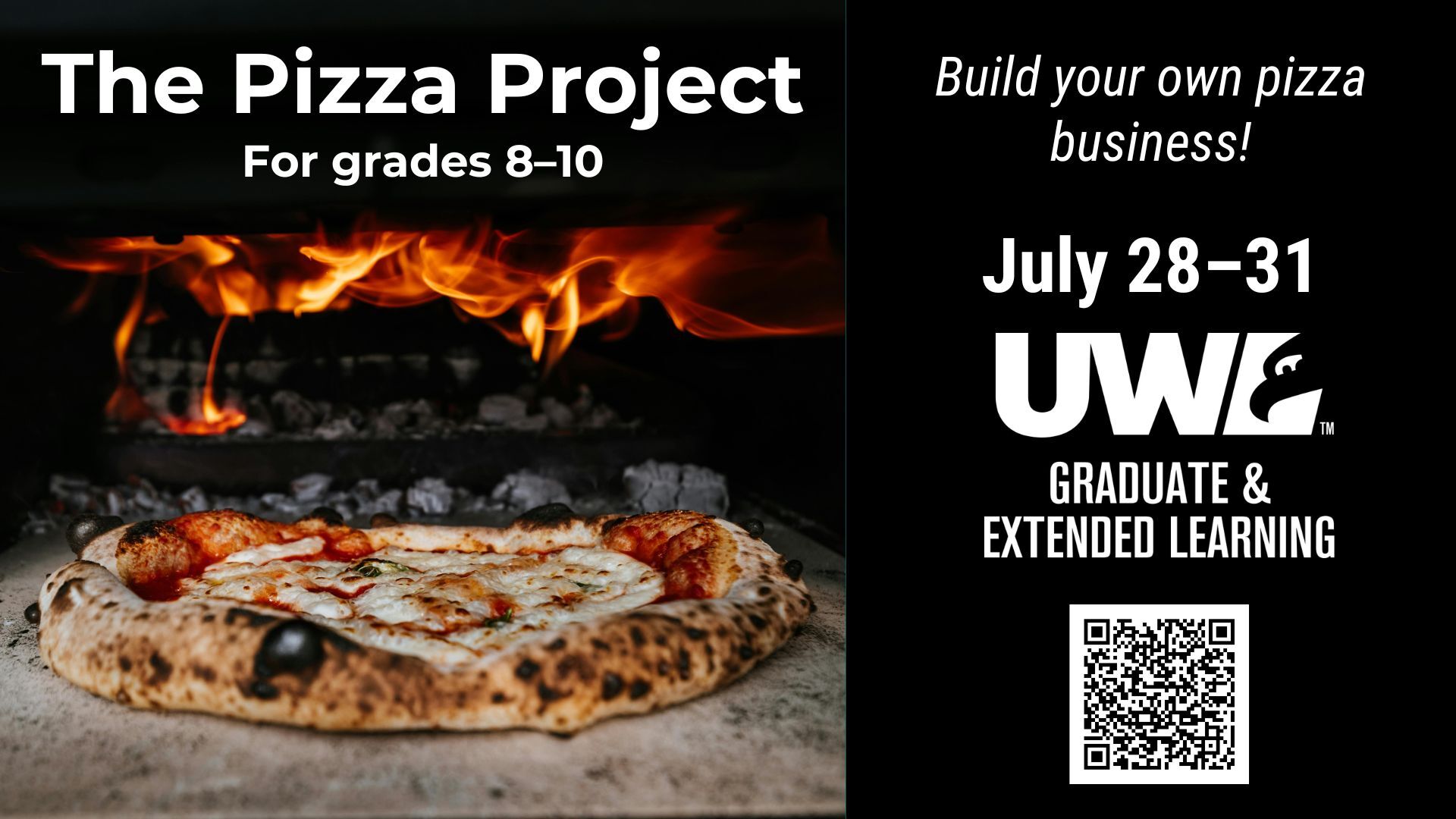PeopleAdmin Training Resources
A page within Human Resources
Conflicts & Confidentiality
Your work as a search and screen/panel member is an important service to UW-La Crosse. Please keep in mind that you may have access to confidential information, including, but not limited to, personal information, education history, and employment history of applicants.
- This information and all discussions and voting outcomes conducted in a closed meeting must remain confidential both during the search and after the completion of the search process.
- Search and screen committee/panel members may discuss this information only with other members of the search committee/panel, as well as with the authorized ex officio individuals – the dean, the Human Resources director, and the Affirmative Action Officer.
- Members must not permit any unauthorized person to access documents in their possession that contains applicant or search and screen information.
- In the event that a Search Committee/Panel member has a deep personal knowledge or relationship with an applicant for a recruitment they are serving on, that creates a direct or perceived conflict of interest, the Committee/Panel member should recuse themselves from participating on the Committee/Panel.
Last modified: 06/23/2023
Open Records & Document Retention
The University is a Public, State Agency for the State of Wisconsin, and as such is subject to the State of Wisconsin Public Records Law. Portions of the recruitment process are confidential; however, some elements are subject to the Public Records Law. Below are some general guidelines you should consider prior to engaging in this recruitment:
- Your meetings with the Panel/Committee are subject to the Open Meetings Law requirements.
- Your notes that you personally take on this recruitment are private; however, if you share or disclose your personal notes, they become subject to the Public Records Requirements. If you do not share your notes during the recruitment process, you may dispose of them in a shred bin after the recruitment has concluded.
Last modified: 11/04/2022
Mandatory Training
All members of the Panel/Committee are required to undergo the mandatory Civil Rights & Compliance Training program. This training must be completed and for those that may have previously served on recruitment, so long as you have taken this course within the past 12 months, there is no need to re-take the training.
To complete the required training from the Civil Rights & Compliance, you may self enroll in the course called Interrupting Bias in the Recruitment Process, located at this link: https://uwlac.instructure.com/enroll/AK3JYD
For all questions related to the training, please contact sjackson@uwlax.edu.
Last modified: 04/10/2025
Training & Resources on Interview Techniques
Last modified: 12/07/2023
PeopleAdmin Training Resources
UW-La Crosse uses a program called PeopleAdmin to manage the application process for open positions. This page is dedicated to providing information and links to documentation on how to perform certain functions in the program.
PeopleAdmin FAQs and Training
PeopleAdmin FAQs and Training
How do I log into PeopleAdmin?
To log in, use this link: https://employment.uwlax.edu/hr  PA Login
PA Login
When you arrive at the landing page, there are two ways to log in:
- If you are Level 1, Level 2, Level 3, Budget, Business Manager, or AAO, you will use the yellow link at the top that says “Click here to log in with your UWL NetID” which will take you through Okta, (the university’s multi-factor authentication program) to gain access.
- If you are a guest user (person or part of a search committee that needs to view the recruitment and applicants), use the login section at the bottom. An email should have been sent to you with the login credentials.
After logging in, you'll notice that your default 'group' has been selected.  User group photo
User group photo
You may be assigned to different groups. Depending on the action you’re taking, please make sure you’re under the correct user group.
For example, if you’re approving a posting as level 2, you may not be able to if the user group you’re logged in as is level 1.
If you believe that you should be in a different group, please email hrinfo@uwlax.edu to request access.
User Definitions
- Level 1: Recruitment only level access - ability to see only the recruitment that is assigned to a user (e.g. hiring supervisors or search and screen chairs)
- Level 2: Department level access - ability to see all recruitments within a selected department(s) (e.g. Directors and Deans)
- Level 3: Division level access – ability to see all recruitments within a division (e.g. Provost and Vice Chancellors)
Last modified: 12/13/2023
How do I tier applicants/candidates?
See “7.0 Tiering of Applicants” document and knowledgebase article on Tiering. Our recommendation is that if the applicant meets minimum requirements and you are interested in screening/interviewing place in Tier 1. If after a screening process the candidate is not successful, place in Tier 2, and select the best reason why not selected.
Last modified: 04/14/2021
PeopleAdmin training resources
Last modified: 04/14/2021
What is PeopleAdmin?
PeopleAdmin is defined as the set of software programs that UWL Human Resources utilizes to manage all position descriptions at UWL, all recruitments for open or vacant positions, and onboarding for new employees.
Employees will retain access to the PeopleAdmin program for the term of their appointment at UWL so they may continue to have access to their position description.
Supervisors retain access to PeopleAdmin so they may see either their specific recruitments or, with the unit head, all recruitments in that unit. Supervisors also retain access to all position descriptions for incumbents that report directly to them.
Last modified: 04/14/2021
When should I tier the applicants/candidates?
The more frequently applicants are tiered the less there will be in the end. Phase 2 – Active Search is the best time to start.
Last modified: 04/14/2021
Who are "Guest Users?"
Guest Users are Panel/Committee members. Level 1’s can provide Guest User information to those of their choosing, but only Panel/Committee members get added to the Guest User list. Every Guest User will receive an email from PeopleAdmin with login credentials specific to the recruitment and this knowledgebase article for navigating PeopleAdmin as a Guest User.
Last modified: 04/14/2021
Last modified: 10/31/2021
Managing Search Committee/Panels
Managing Search Committee/Panels
Adding search members
*Please remember that you can only add Search Members as a Level 1 user during the time that Level 1 is editing the recruitment BEFORE posting. Only Search Committee/Panel Chairs (or Human Resources) can add/edit Search Members when the Recruitment is Posted.
Last modified: 07/12/2024
Adding or Editing Evaluation Criteria
*Please remember that you can only add Evaluation Criteria as a Level 1 user during the time that Level 1 is editing the recruitment BEFORE posting. Only Search Committee/Panel Chairs (or Human Resources) can add/edit Evaluation Criteria when the Recruitment is Posted.
Last modified: 07/12/2024
Last modified: 10/31/2021
Search Committee/Panel Member training
Last modified: 03/23/2023