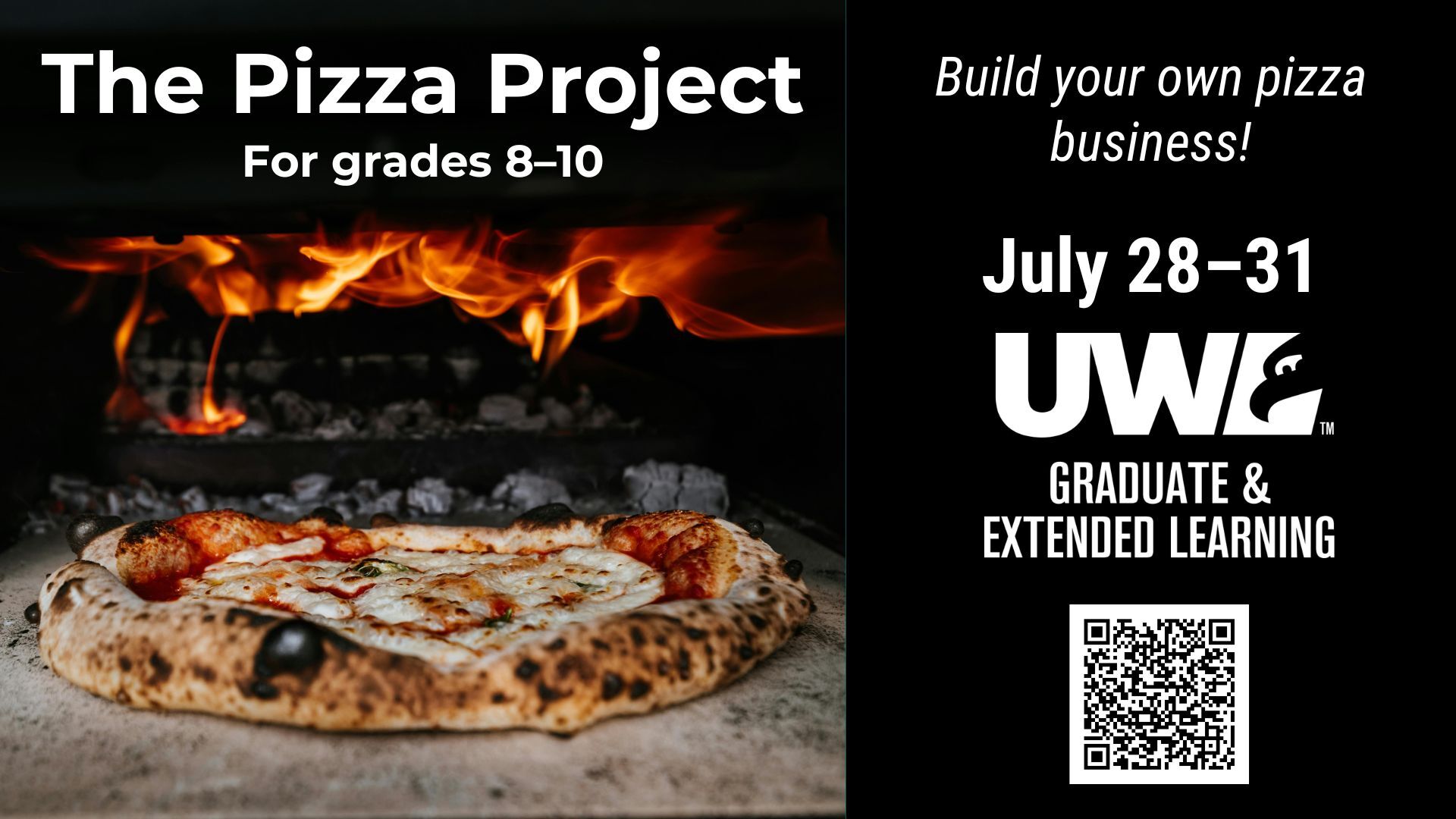Performance management
A page within Human Resources
Performance Appraisals
The University of Wisconsin-La Crosse is committed to providing a performance appraisal system for all academic staff, and university staff employees. Also included on this webpage are resources for faculty retention, merit review, and post-tenure review.
The method to document position expectations and results is accomplished through a performance appraisal process in which employees are evaluated against duties and responsibilities outlined in their job descriptions and goals/expectations. Appraisals are conducted through a framework and rating criteria which are published either on the Human Resources web-page or embedded in the by-laws of the department.
The University of Wisconsin-La Crosse has adopted the philosophy that all performance management requires a holistic approach, involving the development of consistent feedback between the employee and their supervisor or department chair.
Performance Appraisals by Classification
Faculty Retention, Merit Review, and Post-Tenure Review
For Faculty, please consult your department by-laws for specific information relating to retention of probationary faculty, merit review, and post-tenure review.
- Faculty Review Resources
- Personnel Review for Faculty with Appointments/Assignments outside of their Departments
Faculty will have their merit score recorded in the ePerformance system for purposes of HR and UW System tracking of Pay Plan eligibility. Department Chairs will receive email notifications as a reminder to rank the merit score's of each of their faculty in the ePerformance system in November and December of each year.
Last modified: 12/01/2023
Instructional Academic Staff (IAS)
Instructional Academic Staff are considered part of the Academic Staff Classification and are required to receive a performance appraisal annually. The process may vary depending on the IAS member's department by-laws.
Please note that Human Resources requires that the official performance appraisal as provided by the department be retained in the e-Performance management tool, of which the Department Chair is granted access.
Timeline and E-Mail Notifications
The IAS member is provided a performance appraisal based on the Academic Year. The deadline for returning the performance appraisal to Human Resources is December 15, of the following Academic Year. (I.e. the department is given an additional semester, [fall of the following academic year] to complete the evaluation).
| December 15 (following Academic Year) | Performance Appraisal due to Human Resources |
To view the email triggers and the timeline, click here. Department Chairs will receive email reminders 30, 15, and 7 days before these are due.
While December 15 of each year is the deadline for receiving the final evaluations of IAS members, Department Chairs or their designees may begin to enter the information into the e-Performance system before this date, beginning on 7/1 of each year.
Additional Resources
(Please note paper copies of performance appraisals will not be accepted by HR. Supervisors and employees must use the e-Performance tool).
Last modified: 02/21/2022
Limited and Non-Instructional Academic Staff
All Limited and Non-Instructional Academic Staff are required to have a performance appraisal completed annually, (at least once in a calendar year).
Timeline and Email Notifications
The performance appraisals for Limited and Non-Instructional Academic Staff are maintained and managed in the e-Performance tool.
|
Title |
Description |
Email Sent |
Due Date |
Requirement |
|
Define Criteria |
The first step in the process to establish new goals for the new fiscal year. |
Before September 1 of each year. |
October 1 of each year. |
Not required. |
|
Check point |
The second step is a six-month check point to provide feedback on the employee’s performance to date. |
Before November 1 of each year. |
December 1 of each year. |
Not required. |
|
Finalize Criteria |
At this stage, the employee and supervisor should finalize the goals for the year. |
Before February 1 of each year. |
February 1 of each year. |
Not required. |
|
Employee self-evaluation |
This step allows the employee to describe to the supervisor how they believe their performance has been throughout the year. |
Before March 1 of each year. |
March 1 of each year. |
Not required. |
|
Complete manager evaluation |
This is the final step in the process. This stage is the formal, final evaluation for the employee. |
On or around June 30 of each year. |
Before June 30 of each year. |
Required. |
|
Employee acknowledgment |
Once the employee and supervisor have met and reviewed the evaluation the employee must acknowledge. |
Email sent after the manager has completed the evaluation. |
Before June 30 of each year. |
Required. |
To view a list of when to expect automated emails and the timeline, click here. Supervisors will receive reminder emails for each of these actions 30, 15, and 7 days prior to the due date.
Additional Resources
(Please note paper copies of performance appraisals will not be accepted by HR. Supervisors and employees must use the e-Performance tool).
Last modified: 02/21/2022
University Staff
Ongoing, University Staff are required to have on file a performance appraisal, annually. The university has adopted the e-Performance tool which maintains the records for all aspects of the annual performance appraisal process.
Probationary Performance Appraisals
New University Staff members or University Staff members that are appointed to a new position are required to undergo a "Probationary" period performance appraisal. This appraisal is conducted at the six-month mark and may be extended if necessary.
Timeline and Email Notifications (Annual Process)
University Staff members can expect the following timeline for their performance appraisal process.
|
Title |
Description |
Email Sent |
Due Date |
Requirement |
|
Define Criteria |
The first step in the process to establish new goals for the new fiscal year. |
Before September 1 of each year. |
October 1 of each year. |
Not required. |
|
Check point |
The second step is a six-month check point to provide feedback on the employee’s performance to date. |
Before November 1 of each year. |
December 1 of each year. |
Not required. |
|
Finalize Criteria |
At this stage, the employee and supervisor should finalize the goals for the year. |
Before February 1 of each year. |
February 1 of each year. |
Not required. |
|
Employee self-evaluation |
This step allows the employee to describe to the supervisor how they believe their performance has been throughout the year. |
Before March 1 of each year. |
March 1 of each year. |
Not required. |
|
Complete manager evaluation |
This is the final step in the process. This stage is the formal, final evaluation for the employee. |
On or around June 30 of each year. |
Before June 30 of each year. |
Required. |
|
Employee acknowledgment |
Once the employee and supervisor have met and reviewed the evaluation the employee must acknowledge. |
Email sent after the manager has completed the evaluation. |
Before June 30 of each year. |
Required. |
To view a complete listing of the email notifications and when they will be sent, click here. Supervisors will receive reminder emails for each of these actions 30, 15, and 7 days prior to the due date.
Additional Resources
(Please note paper copies of performance appraisals will not be accepted by HR. Supervisors and employees must use the e-Performance tool).
Last modified: 02/21/2022
Performance Appraisal Retention
The employee performance appraisal is maintained in the employee's electronic p-file maintained in HRS. Additional access is available through the e-Performance Tool in HRS.
Last modified: 10/07/2020
Additional Resources
e-Performance Resources
Performance Appraisal Policy Related Information
Annually, (or within a period of one calendar year), supervisors or department chairs for all employees are expected to meet with their employees to discuss department/unit goals, employee career goals, and supervisory expectations. Pursuant to UW System Administrative directives, any person required to administer an appraisal and fails to do so, may be deemed ineligible for Pay Plan consideration.
Performance appraisals are governed by several UW System policies, inclusive of:
- Chapter 3 (In the case of Faculty retention)
- UW System Administrative Policy 1254
- UW System Administrative Policy 1233
UW System Administrative Policy 1254 clearly articulates that all employees are subject to annual appraisals, or merit review, to determine if their work is meritorious or not. The process that each department/unit undertakes must describe a clear process for how their appraisals will be completed. This information can be viewed by reviewing the appraisal tools listed below. Faculty should consult their department by-laws for this information. When policies regarding appraisals are modified, input from governance groups occurs.
Performance appraisals, retention documents, or post-tenure review documents, are retained in the employee's p-file. Employees may request copies of these documents from the Office of Human Resources. These documents are retained for the entire time a person is employed at UW-La Crosse. Retention of these documents, post-employment, shall adhere to UW System Administrative Policies on retention of employment documents.
The results of annual performance appraisals for non-academic staff and university staff, (and annual merit review for faculty), determine the employee's eligibility for Pay Plan, (should one be approved by the State of Wisconsin). All UW-La Crosse employees are subject to additional requirements set forth by UW System Administration for determining eligibility for Pay Plan, inclusive of successful completion of the Information Security Awareness and Preventing Sexual Harassment Training programs, as well as the completion of the annual Outside Activities Report.
Last modified: 03/16/2023
e-Performance Training and Help
For training on using the e-Performance tool (either as an employee or manager), click here.
- Managers - to bypass steps in the ePerformance Process, review this step by step guide.
- Employees - to learn how to only log in and acknowledge your evaluation, please review this step by step guide.
Last modified: 02/05/2021
Logging Into e-Performance
- Performance Management documents are accessible through the MyUW portal at https://my.wisconsin.edu/
- NOTE: The Portal can be accessed from anywhere with Internet service, including your Smart Phone or Tablet.
- NOTE: The Portal can be accessed from anywhere with Internet service, including your Smart Phone or Tablet.
- Select your institution from the Organization drop-down list.
- NOTE: You can check the box to Remember my selection to make access easier in the future.
- NOTE: You can check the box to Remember my selection to make access easier in the future.
- Click Go.
- Enter your UW Institutional ID username and password.
- Click Login.
- Click on the icon on the Performance Management tile.
For additional information or help, click here.
Last modified: 10/07/2020
e-Performance FAQs
- Is Performance Management and ePerformance the same thing?
- Is my online Performance Management evaluation included in my official Personnel File?
- Are attachments added to my online Performance Management evaluation included in my official Personnel File?
- What does Define Criteria mean?
- What does Checkpoint mean?
- What does Finalize Criteria mean?
- Why am I getting an email indicating I have not completed the Define Criteria step when I've already selected the Ready for Manager Review button?
- Why am I getting an email indicating I have not completed the Checkpoint step when I've already selected the Share with Employee/Manager button?
- Why am I getting an email indicating I have not completed the Finalize Criteria step when I've already selected the Share with Employee/Manager button?
- How often are automatic reminder emails sent?
- How do I find out what the due date is for a specific step?
- How do I view when the next step is due?
- How can I see documents for my indirect reports?
- How can I update my goals during Define Criteria if I've already selected the Ready for Manager Review button?
- How do I update goals as they are met throughout the year?
- Can I just copy and paste in my goals and comments?
- How do I write a SMART goal?
- What are my institution's Organizational Goals that my SMART goals should align with?
- Where did my goals go?
- How do comments work?
- How do I know comments are shared?
- Where did the prior comments go?
- What are some tips for giving and receiving feedback?
- Additional Resources
- Get Help
Last modified: 09/22/2021
Additional Resources for Managers
Vice Chancellors or unit Supervisors who have subdivisions within their unit may wish to view the status of all employees in their division or unit. To access these reports, click here.
The UWSS e-Performance system sends several automated emails to remind employees and supervisors regarding due dates throughout the annual performance management cycle. Click here to view a sample of these emails.
Last modified: 10/07/2020