How to request materials
A page within Murphy Library
Murphy Library offers many ways to access materials at our library and beyond. To access materials available directly on our shelves or beyond, search our Search@UW catalog. If an item is unavailable, or you need to place an item on hold at our circulation help desk, then there are three options:
- Local hold request: allow us to save you time by pulling an item available on our shelves and placing it on our hold shelf for you to pick up.
- UW Resource Sharing: an item isn't available at Murphy Library? No problem, request the item from another UW System school.
- Interlibrary Loan (ILL): an item isn't available at Murphy or another UW System school? Allow us to search outside the UW System to ensure you get your items in a timely manner.
How to request materials
Materials at UWL (Local Hold Request)
Policy
UWL employees and students may submit a hold request for materials on our shelves by using the library catalog.
- Sign-in is required using your NetID.
- Please allow 24 hours for library staff to process your request.
- You will receive an email when the item is on the hold shelf and ready for pick up.
- If requested items are not picked up after one week, they will be returned to the stacks.
Procedure
After searching for an item in our library catalog, you must sign in with your NetID to get this option.
Once you are signed in, you will see an option for "Local Hold Request."
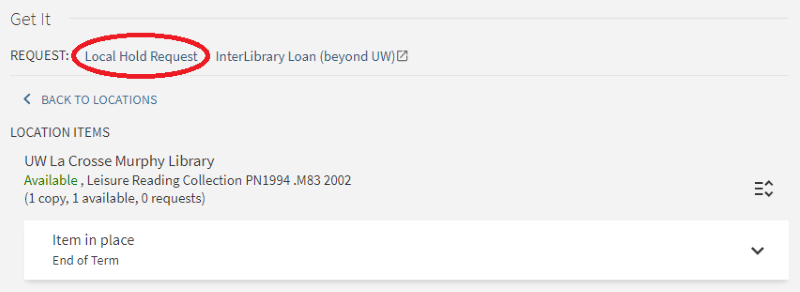 Image of local hold request link
Image of local hold request link
Once you click that link, you will get a popup where you can add any comments or details, or just click "Send Request."
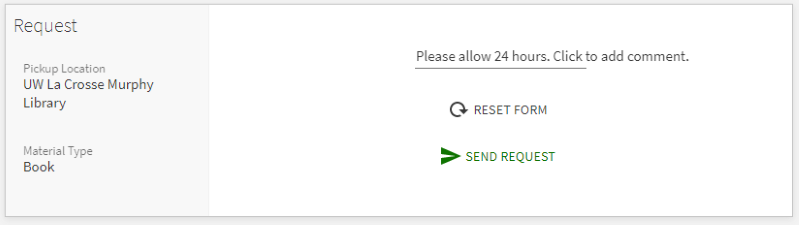 Image of send request link
Image of send request link
For a multi-volume set, please specify which volume(s) you want by clicking on the "Request" link(s).
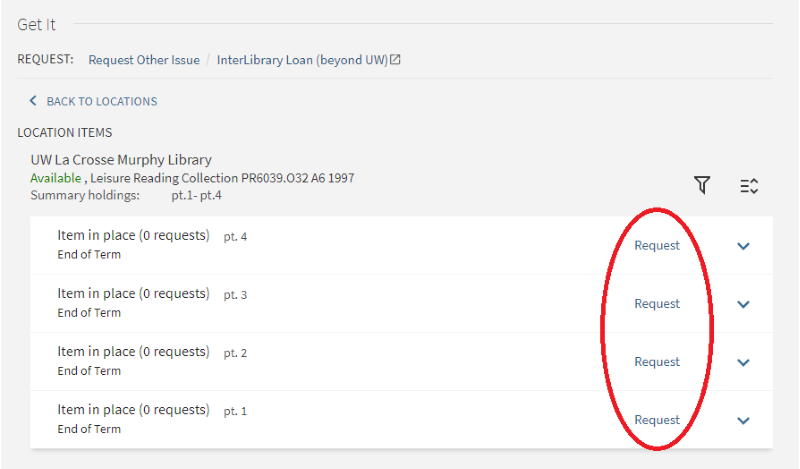 Image of request volume link
Image of request volume link
If the item is checked out when you place the "Hold Request," it will be processed for you once it is returned and you will receive an email at that time.
Materials in the UW System (Resource Sharing)
Resource sharing allows UWL students, faculty, retired faculty and staff to search the catalogs of all other libraries in the UW System and request titles (books, multimedia) not currently available in Murphy Library.
To request materials from other UW libraries:
- Find the item in Search@UW
- Click the link “Request this item.”
- Sign in using your NetID.
- Under "Get it," select “UW Resource Sharing” verify the information and click the “Send Request” link.
Materials are delivered directly to the circulation help desk at Murphy Library, generally within 5-7 days. You can also visit any other UW library and check out their materials with your UWL ID card. Loan periods are: Faculty/staff and graduate students: 1 semester; students: 28 days.
To renew UW System Resource Sharing items, please go to "My Accounts" under the "Ask Us" section on the library homepage. If you are unable to renew an item through "My Accounts," please contact the campus that owns the item to request renewal as loan policies vary across campuses.
If you are looking for specific journal articles that aren't available in the Murphy Library databases, use interlibrary loan (ILL) instead of resource sharing:
Log in to your ILL account with your NetID
Log in to your ILL account with your ID number
If you have questions about resource sharing, contact Access Services at cirser@uwlax.edu.
Materials outside the UW System (Interlibrary Loan)
To obtain resources Murphy Library does not own or license, interlibrary loan (ILL) services are available to all UW-La Crosse students, staff, and emeriti. In most cases, items are obtained at no cost to our users, although exceptionally costly requests may require further consideration. Turnaround time for interlibrary loan requests depends on the item type and location. Additionally, requests for textbooks will only be fulfilled for faculty/IAS.
When ILL material is received, users will be notified by UWL e-mail. The email will indicate how to access your materials. Physical items will be held for pick-up at the circulation desk at Murphy Library. Most articles are delivered electronically.
How to Request an Item
Please use Search@UW to check all UW System libraries for books. If you find the item at one of our sister (UW) institutions, please use UW System Resource Sharing.
For articles, use the Murphy Library Journals & Newspapers locator to ensure that Murphy Library does not own the item. Journals, magazines, and newspapers may be online but may also be in bound or microform format.
After this step, please access the ILLiad system from one of the following addresses:
Log in to your ILL account with your NetID
Log in to your ILL account with your ID number
When will my item arrive? |
How long can I keep it? |
|
Articles |
Typically 2 business days. Complex requests may require more time. | PDF files stay on the server for 30 days. Download the article if you need to keep it longer. |
Loans |
Typically one week. | Typically 30 days; loan periods and renewals are determined by the lending library. Renewal requests can be made from within your ILLiad account if the item is not overdue. Contact the ILL office for assistance: illoffice@uwlax.edu. |
Lost Items
If an item is lost, the user will be charged the cost set by the lending library.
Restrictions on Loans
All requests must be in compliance with the National Interlibrary Loan Code, other regional, state, and local resource sharing agreements and copyright law.
Lending libraries may place restrictions on the use of any loaned item and may request that the item be returned prior to its due date.
Questions
Questions or concerns regarding Interlibrary Loan should be directed to the Interlibrary Loan Office.
Email us at illoffice@uwlax.edu
or call us at 608.785.8636



