Posted 8:59 p.m. Friday, March 27, 2015

Manage and organize your citations in style!
 Walk-in Workshops
When: April 8: 4:00 - 5:00 p.m. and April 13: noon to 1:00 p.m
Where: Murphy Library - Room 121
What you should bring: Your own device to install Zotero
Zotero (pronounced "zoh-TAIR-oh") is a tool that collects, manages, and cites research sources. It's easy to use as a Firefox plugin or works as an extension for Chrome, Internet Explorer, and Safari. Best of all, it's free! Zotero allows you to attach PDFs, notes and images to your citations, organize them into collections for different projects, and create bibliographies using Word or OpenOffice.
Walk-in Workshops
When: April 8: 4:00 - 5:00 p.m. and April 13: noon to 1:00 p.m
Where: Murphy Library - Room 121
What you should bring: Your own device to install Zotero
Zotero (pronounced "zoh-TAIR-oh") is a tool that collects, manages, and cites research sources. It's easy to use as a Firefox plugin or works as an extension for Chrome, Internet Explorer, and Safari. Best of all, it's free! Zotero allows you to attach PDFs, notes and images to your citations, organize them into collections for different projects, and create bibliographies using Word or OpenOffice.
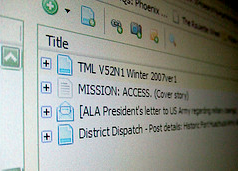 Cite- Whether you need to create footnotes, endnotes, in-text citations, or bibliographies, Zotero will do all the dirty work for you, leaving you free to focus on your writing. (Just like this!)
Collect- Zotero collects all your research in a single, searchable interface. You can add PDFs, images, audio and video files, snapshots of web pages, and really anything else.
Organize- Zotero organizes your research into collections that act like iTunes playlists. Research items can be added to any number of named collections and subcollections, which in turn can be organized however you like.
Sync- Zotero automatically synchronizes your data across as many devices as you choose. Add to your research library on your work PC, and organize your collections on your home laptop. All of your notes, files, and bibliographic data remain seamlessly and silently up to date.
Collaborate- Create and join research groups to focus on any topic you choose. Each group can share its own research library, complete with files, bibliographic data, notes, and discussion threads.
Join us at our walk-in workshops (no reservation required) to learn about how Zotero can lighten your citation workload.
For more information contact Patrick Lee at plee@uwlax.edu.
Cite- Whether you need to create footnotes, endnotes, in-text citations, or bibliographies, Zotero will do all the dirty work for you, leaving you free to focus on your writing. (Just like this!)
Collect- Zotero collects all your research in a single, searchable interface. You can add PDFs, images, audio and video files, snapshots of web pages, and really anything else.
Organize- Zotero organizes your research into collections that act like iTunes playlists. Research items can be added to any number of named collections and subcollections, which in turn can be organized however you like.
Sync- Zotero automatically synchronizes your data across as many devices as you choose. Add to your research library on your work PC, and organize your collections on your home laptop. All of your notes, files, and bibliographic data remain seamlessly and silently up to date.
Collaborate- Create and join research groups to focus on any topic you choose. Each group can share its own research library, complete with files, bibliographic data, notes, and discussion threads.
Join us at our walk-in workshops (no reservation required) to learn about how Zotero can lighten your citation workload.
For more information contact Patrick Lee at plee@uwlax.edu.

