Digital signs
A page within University Marketing & Communications
Components & responsibilities
Digital signs consist of 3 main components: the display, the cards and the software.
These terms are explained below.
Display
 Player, screen, wiring
Player, screen, wiring
Cards
 designed content
designed content
Software
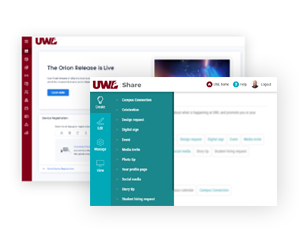 AppSpace (digital sign system), UWL Share
AppSpace (digital sign system), UWL Share
Frequently Asked Questions
What kinds of displays exist around campus?
UWL has three main types of digital signage used across campus:
- General
Found in Hallways. Our most common display - In-suite
Found within an office suite with content pertinent to that specific office's services - Hybrid
A combination of General and In-suite content
Additionally, two separate digital sign configurations are set up and determined by Facilities Management, ITS and UComm. Those are:
- Outdoor
Found outside, content design should be focused on clarity due to environmental aspects of how it's viewed. - Specialty
One-off displays with multiple panels, dining hall menus, wayfinding or informational kiosks, etc.
Last modified: 06/18/2024
What is the purpose and goal of campus digital signage?
Campus digital signs are designed to provide the university community with information that will enhance the educational environment with information that leads to greater affiliation, cultural awareness and educational opportunities.
Digital signs are used to display information about activities and events from official campus departments and organizations. Information about individual academic courses (other than faculty-hosted study abroad opportunities) is not eligible for display on the digital signs. Occasionally, marketing for campus supporters/donors may be displayed.
Last modified: 06/18/2024
What are the digital sign content requirements?
University Centers publicity guidelines
The UW-La Crosse publicity guidelines have been developed by the Student Organizations Committee and approved through the University of Wisconsin-La Crosse Student Association. These guidelines are an administrative function of University Centers.
Last modified: 06/18/2024
What resources exist to create and design a card?
There are a number of ways cards can be created. First, we'd ask a few questions:
- Are you promoting an event?
- Are there more pieces (poster, flyer, etc.) needed than just a digital sign?
- Do you want help or do you want to be self-sufficient?
If you're promoting an event:
- Make sure it's in the calendar by using UWL Share to submit the event.
- When submitting your event, you can generate a custom image on the fly by clicking "Build image". It takes almost zero effort and is super efficient.
If you need more designs created than just a digital sign:
- It's likely you may already be working with UComm, but if not, submit your design request through Share.
- Make sure the designer you're working with knows that you'll want a digital sign image created as well.
- You will receive the design that you can then submit via Share.
If you want to design the card yourself:
- Read through the guides in the UWL Brand page.
- Make sure you understand the color palette, font choices and wording for your card.
- Browse our photo library to pick out just the right photo to use
- Design using software you're comfortable with. We recommend Canva, Adobe CC products, or even PowerPoint.
- Stick with the basics: what, when, where and how to get more information.
- Each card is up for only 10 seconds – make sure those viewing your slide from a distance can read your information in that time.
- Keep your slide easy to read with strong contrast between the background and the text.
- Please check carefully for content, name of sponsoring organization or department, and typos prior to submitting your card.
- Dimensions should be 1920 x 1080 pixels.
- Export your file as a JPG or PNG
Last modified: 06/18/2024
How do I add a card to a display?
There are two ways:
- If you'd like to submit your card to be shown on general displays, simply use the Digital Sign Submission form to submit your sign request.
- If you have an in-suite or hybrid sign, please talk to your dedicated digital signage admin.
Last modified: 12/19/2024
How does our department request installation of a new display?
- The purchase and installation of all new digital signs must be approved by University Marketing & Communications (UComm), Facilities Management, and Information Technology Services (ITS).
- Digital signs consist of 3 main components:
- Wall-mounted display/screen
- BrightSign player, which connects content to display
- Digital signage system (AppSpace)
- One administrator must be identified and required to attend a digital signage training with UComm
- To be considered for approval, new signs must be in high-traffic areas and serve a specific business purpose for conveying dynamic information to the student body.
- UComm, Facilities and ITS will assess the request and make a decision. If approved:
- ITS and Facilities will work together to complete the physical installation.
- UComm will create content channels and necessary connections
- The requesting department will be responsible for the cost and installation of the display monitor(s) and the BrightSign player(s).
To start the process of requesting a new digital sign for your department, please submit a request. By submitting the form, you are agreeing to abide by the digital signage policy.
Last modified: 04/07/2025
Get Help
- Communications Specialist
- 115 Graff Main Hall
- nyang2@uwlax.edu
- 608.785.8498
Specialty areas:
Expertise in managing university campus calendar and leading digital signage initiatives to enhance campus-wide engagement.




