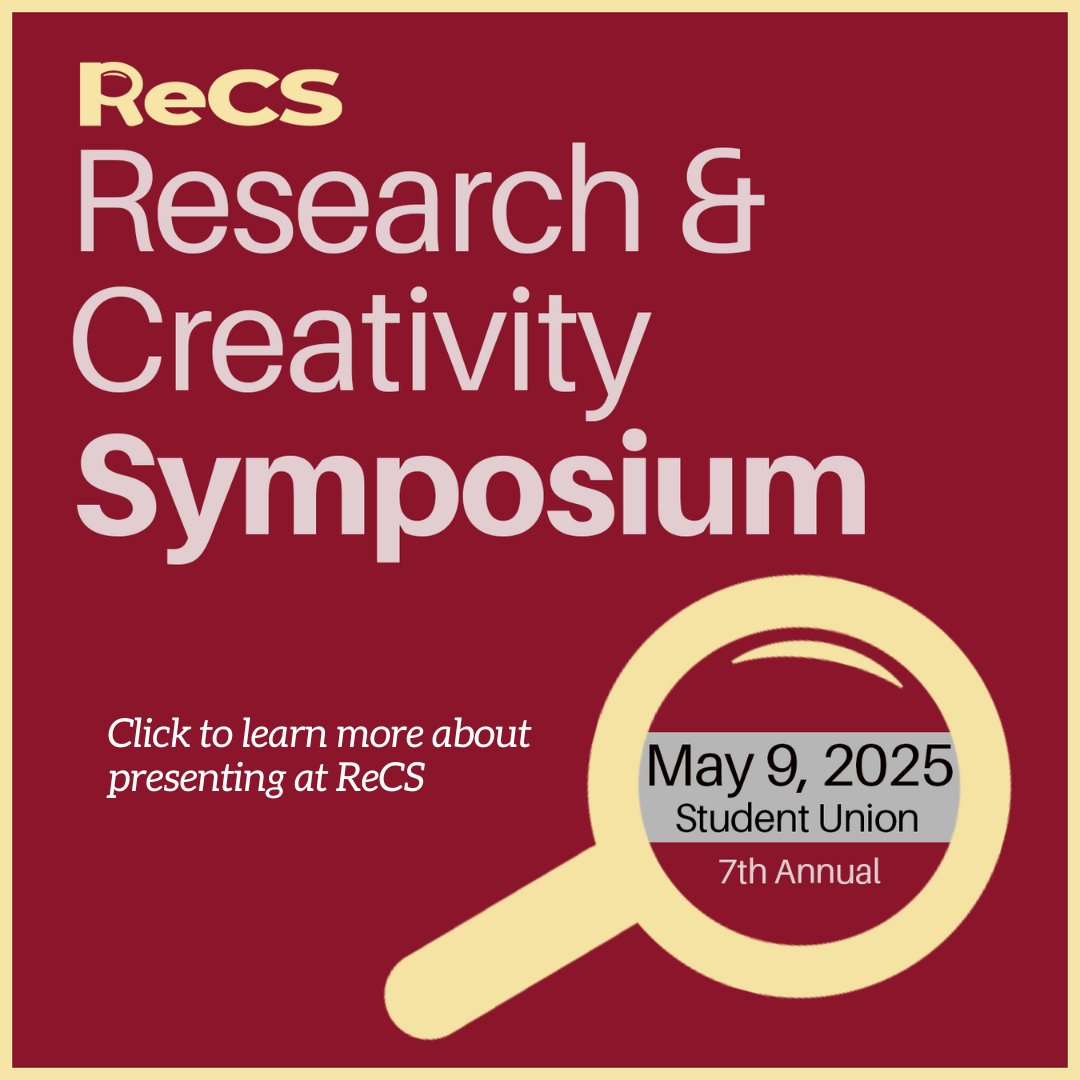Poster display
A page within Undergraduate Research & Creativity
Relocation notice
The Student Research, Creativity, & Experiential Learning Office is temporarily located in Wimberly Hall, Room 339G due to the Graff Main Hall construction. SRCEL staff are available via email (srcel@uwlax.edu), phone (608-785-8040), or by appointment. We apologize for any inconvenience.
Poster-making tips and guidelines
Poster making presentation (2025) - offered online every spring - the link may require that you log in. If it doesn't work for you, please reach out to srcel@uwlax.edu for assistance in gaining access.
The Basics
In PowerPoint you select "poster" under blank publications. Then go to Page Setup, where you can select your poster layout. Publication type should be 'custom'. The width should be set to the actual height and width that you want your poster to be. The orientation should then be selected as landscape. Here are some PowerPoint templates to get you started. You may change the background and layout as you wish. These are set up to work with page limit size of 36" high by 42" wide. All posters must include a UWL Logo. Additionally, you may also include the logo of a department, collaborator, or sponsor/funding source.
https://templates.office.com/en-us/posters - to access the free conference poster templates you will need to login using your UWL credentials
http://www.makesigns.com/SciPosters_Templates.aspx
https://www.canva.com/posters/templates/research/
http://www.posterpresentations.com/html/free_poster_templates.html (select the 36"X42").
To view "best practices" of poster making and presenting, check out these sites:
http://www.swarthmore.edu/NatSci/cpurrin1/posteradvice.htm
http://www.ncsu.edu/project/posters
Association for Psychological Science
Printing Your Poster
The printing process will differ depending on which college you're in: the College of Arts, Social Sciences, and Humanities (CASSH), the College of Business Administration (CBA), the College of Science and Health (CSH), or the School of Education. {See directions below for each college}. Each poster should list the title of the project, the student(s)' names, the faculty mentor name(s), and the department name(s). The acknowledgements section should mention the source of your research funding, if applicable.
CASSH, CBA, and SOE Students
Students in the College of Arts, Social Sciences, and Humanities (CASSH), College Business Administration (CBA), and the School of Education (SOE) should contact DigiCOPY at (608) 782-4355. NOTE: Students with URC or other grant/department funding to cover the printing of their poster should check with their mentor and/or ADA prior to contacting DigiCOPY. UWL has discounted rates for students. Students must mention discount to vendor prior to printing.
CSH Students
Students and their mentors from the College of Science and Health (CSH) should work with their mentor's department Academic Department Associate (ADA) for access to the CSH poster printer. Students must have their faculty mentor/advisor present when using the printer, which is located in 213 Cowley Hall. Please contact your faculty mentor in advance as they will need to have their card activated to access 213 Cowley.
For the CSH printer in Cowley, we recommend that you use PowerPoint to design your poster. The Windows XP computer connected to the printer has a CD/DVD burner and multiple USB ports to read flash drives. The printing cost is $0.50 per square foot and an additional $0.75 per square foot for laminating (approximately $20 to print and laminate a 3x5' poster). Fill out the billing form that is stored next to the printer according to the specific department. CSH department accounts will be billed near the end of January each year.
You may be able to print your poster at the COVE in the Student Union.
Link to General Presentation Guidelines