WINGS
A page within WINGS
Welcome to WINGS!
WINGS is the name for UWL's Student Information System (SIS). The software provides students, faculty, and staff with access to information related to recruiting and admissions, records and registration, financial aid, student financials, and enhanced self-service capabilities. If you are experiencing issues when in WINGS, try using a different browser.
Get familiar with WINGS Student Center
- Submit an Intent to Graduate
- Change of Major (or Minor)
- Enroll/Register for Classes - scroll down for more info
- Personal Info (Names, Address, Phone, etc)
- Privacy/FERPA Settings (restricting directory information)
- UWL's FERPA policy
- FERPA Secure PIN - PIN verifies the caller/emailer's ID. If created for a guest, gives UWL permission to discuss student's educational record with that guest, with some limitations.
- FERPA Secure PIN Set Up - from Student WINGS manual
- FERPA Secure PIN - Knowledge Base article
- Final Exam Schedule for Student
- WI Voter ID Proof of Residency for UWL Students
- Financial Aid, Accept or Decline
- Paying Student Bill Online - Guest Access
- WINGS Manual for Students - as of Fall 2022
Make sure to turn off your pop-up blocker when using WINGS!
Passwords & email
- Password management and reset
- For trouble logging in or using your email, contact the Eagle Help Desk
- 608.785.8774
- helpdesk@uwlax.edu
- Using your UWL email as a login for non-UWL accounts - Not recommended
Registration
General Education Program:
- Current students: Go by your advisement report.
- Incoming new students (Summer/Fall 2025): New General Education Program
Before you add/drop
- Understanding Your Advisement Report
- Course Placements (and milestones)
- View Registration Appointment
- Understanding Shopping Carts
- View Academic Drop Deadlines for Courses
- Add/Drop policy (Change of Schedule)
- View Your Current Class Schedule
- Holds and To Do List
- Electronic Overrides (a.k.a. Permissions) FAQs
Registering through Schedule Planner
- Searching for Classes & Creating a Schedule
- Create Favorite Schedules
- Validate Your Schedule
- Viewing Course (sub)Topics & Topic Descriptions
- Register Using Schedule Planner
- Registration instructional video (YouTube)
- Search Basics (video tutorial; 1:44)
- Narrow down your results:
- Locks (video tutorial; 1:01)
- Options (video tutorial; 0:53)
- Classes in a Certain Session (video tutorial; 0:28)
Registering through WINGS
- Searching for Classes & Using the Shopping Cart in WINGS
- Register Using WINGS Student Center
- Register Using a Permission Number (for collaborative students)
Swapping
- Swapping in Schedule Planner
- Swapping in WINGS
- Swapping in WINGS instructional video (YouTube)
Waitlists
- Get on a Waitlist using Schedule Planner
- Get on a Waitlist using WINGS
- Swapping onto a Waitlist:
- Find Current Position on the Waitlist in WINGS
- Waitlist FAQs
Dropping a class
After the 10th day of class for a full semester course, students need instructor or advisor permission to drop. Your instructor or advisor can give you that permission electronically using the class permission function in WINSG. Students can then go into their WINGS and drop using the below directions.
More registration help
Public Timetable
For more registration information and the public class search/timetable, see the Records' Registration page.
Advising information in WINGS Student Center
- How to Read Your Advisement Report (AR)
- What If Reports Guide
- My Planner Guide
- View Transfer Credit Report
- View Course History & Major/Minor
- View Term Grades & GPA
Transcripts
- Official transcript ordering help
- Official copies are $10.
- Unofficial Transcripts
- Unofficial transcripts are only available to current students and students who have been enrolled in the last 6 months.
- Contact Records and Registration at 608.785.8580 or email with transcript questions.
Miscellaneous
- Frequently Asked Questions - registration, diplomas, transcripts, enrollment verifications, and other student records-related questions
- Navigate Resources for Students
- Canvas Resources for Students
WINGS Log-In Help
Applicants:
- Shortly after your application is received by the UW-La Crosse Admissions Office, an email will be sent with your username and password information. You will then be able to log into your Student Center and monitor your admissions status.
- If you have not yet applied for admission to UW-La Crosse, please visit the UW System electronic application.
- If you have questions on the information displayed in your Student Center after you have successfully logged in, please contact the Admissions Office at 608.785.8939 or email admissions@uwlax.edu.
- If you are having technical difficulties logging into your Student Center, please contact the Eagle Help Desk at 608.785.8774.
Current Students:
- If you are having technical difficulties logging into your Student Center, please contact the Eagle Help Desk at 608.785.8774 or check out the password management page.
- If you have questions on the information displayed in your Student Center after you have successfully logged in, please refer to the information on the Student tab.
Former students:
- If you have not been enrolled in a class at UWL in the last 6 months, you do not have a WINGS account and your school email has been deleted. To see your record, order an official transcript. Find the "Order a Transcript Now!" button in the online section. Official transcripts cost $10 per order. You may also contact Records and Registration at 608.785.8951 or email with questions.
- Students who have left UWL within the last 6 months should download an unofficial copy of their transcript from their WINGS Student Center before their account is deactivated.
Faculty/Staff:
- Please refer to the Faculty and Staff tab on this page for more specific help.
New Faculty & Staff resources
- NEW - Search screen changes in WINGS
- FAQs about WINGS Access & Net IDs
- WINGS Access Request forms can be completed online. The FERPA training must be done first. More information about who needs to complete the WINGS request is on the Records Office's Forms page.
- Common WINGS Icons & Options
- Timeline for a Semester
- FERPA
- UWL F.E.R.P.A. Policy (Family Educational Rights & Privacy Act)
- FERPA Restrictions Quick Guide for Faculty & Staff
- How to view FERPA restrictions on student - advisors
- How to Find & Verify FERPA Secure PIN
Passwords & Technical Issues
- Password management and reset
- For technical issues with your browser or computer, contact the Eagle Help Desk
- 608.785.8774
- helpdesk@uwlax.edu
Faculty Center & Grading
- Faculty Center WINGS Guide - as of Fall 2020
- Information on grades and grading at UWL
Advising Center & Advising
- Advisor Center WINGS Guide - as of Fall 2020
- Advisee's Student Center Overview (student schedules, enrollment dates, my planner, etc.)
- Emailing Advisees
- Viewing Drop Deadlines in WINGS
- Transfer Credit Report for Advisors
- and more!
- Basics of adding/dropping courses at UWL and the deadlines
- Advisement Report
- D01 Advising Holds on Advisor Center (removing & adding)
- FERPA Restrictions on Directory Information
- Navigate Resources
- Schedule Planner Tool for Advisors
- What if Report for Advisors
- Wait Lists
- How the wait list process works
- Directions on how to register onto the wait list are on the Student tab.
- Wait List FAQs
Electronic add/drop permissions
Overrides to get into a class and permissions to drop a class must be approved by the appropriate person as laid out in university policy. For adds, refer to the add/drop/change of schedule policy. For drops, refer to the individual class withdrawal policy. In lieu of electronic permission, paper forms can be picked up in the Records and Registration Office, 117 Graff Main Hall.
- Electronic Add with Permission thru 5th day
- Electronic Add with Permission, 6th-10th day
- Electronic Drop with Permissions
The "at least one override must be selected" message:
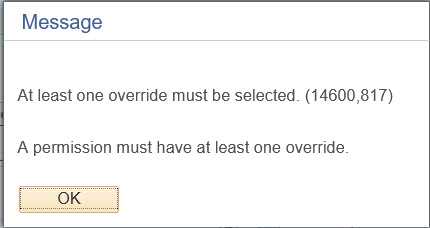 "At least one override must be selected" is the most common error on class permission page.
"At least one override must be selected" is the most common error on class permission page.
If you get this message and you know you set up the permission correctly (at least one checkbox must be selected for an add permission), try going out of the screen to another part of WINGS, going back into the page, and redoing the permission. The system can sometimes be slow to save your changes and if you click off the page before the permission is fully saved, WINGS gets confused and won't let you continue. If this method doesn't work, please contact the Records Office.
Questions on how to use WINGS can be directed to Victoria Rahn in Records and Registration, vrahn@uwlax.edu or 785.8579.
WINGS resources for department administration
- FERPA (Family Educational Rights & Privacy Act)
- Common WINGS Icons and options
- Viewing Basic/Contact info for a Student
- Where to find Student Records & More in WINGS
- WINGS Manual for Departments - (PDF) **being updated**
Course scheduling administration
The below directions are being updated. If you have any questions about something that looks wrong, please contact Victoria Rahn in the Records office.
- Scheduling Classes/Course Catalog Overview for Departments
- Perform a Class Search (PDF)
- Modify Scheduled Classes (PDF)
- View and Update Class Sections (PDF)
- New Combined Sections (PDF)
- View Class Associations (PDF)
- Print a Schedule of Classes (PDF)
- Search for an Available Room
- In Ad Astra *NEW*
- In WINGS (PDF)
- View Class Facility Usage (PDF)
- Chair and ADA Access to Class Email Lists (PDF)
- Section Numbering Guidelines - for schedulers
- Subjects and Academic Orgs - as of December 2021
- Standard Meeting Patterns
- Wait List Set Up Guide
Formal academic scheduling policies can be found on the Records & Registration's Academic Scheduling site. This includes:
- UWL's Classroom Schedule Policy
- Centennial Hall Scheduling Policy
- Mass Final Exam Scheduling Policy
- Winter Intersession Policy
- Summer Session Scheduling Policy
- UWL Academic Calendar full policy
- Computer Classroom Scheduling
Information about who to contact with questions about academic and non-academic scheduling can also be found on the Records & Registration's Academic Scheduling site.
Textbook Rental
- Adjusting Preferences (PDF)
- Instructor Booklist by Subject (PDF)
- Book Use by Term (PDF)
- Required Book Entry (PDF)
Questions about textbooks should be directed to Textbook Rental (email: textbook@uwlax.edu; phone: 785.8853).
Miscellaneous
- Email class roster
- How to Run Plan Reports/10th Day Reports
- Plan Code Set Up Guidelines
- Online Student Evaluation of Instruction (SEI) - link to another webpage
- TAI and SEI Set Up
- Updating Addresses & Phones - IEE office only
Questions on these documents, except for the textbook directions, can be directed to Victoria Rahn in Records and Registration, vrahn@uwlax.edu or 785.8579.



